Welcome to the realm of faceted search! Today, we’re diving deep into this powerful tool that’s reshaping the way we navigate the vast landscape of online information. Get ready to strap in and take on a captivating journey into the field of faceted search.

Table of Content
- What is Faceted Search?
- Why Faceted Search Engine Matters
- When Do You Use Facets, Filters, and Sorting?
- What Types of Search Facets Are Possible?
- What Are the Faceted Search Best Practices?
- Should Your Site Use Filters and Faceted Search?
What is Faceted Search?
Let’s start with the basics. Faceted search, also known as faceted navigation or guided navigation, is a method of browsing and retrieving information from a website or database. Unlike traditional search methods, which rely on keyword matching, faceted search allows users to refine their search results using a set of pre-defined categories, or facets.
Imagine you’re shopping for a new smartphone online. Instead of sifting through hundreds of products that may or may not meet your criteria, a faceted search enables you to narrow down your options based on specific attributes like brand, price range, operating system, screen size, and more. This dynamic filtering process enables you to pinpoint precisely what you seek in a fraction of the usual time.
Why Faceted Search Engine Matters
Now, you might be wondering, “Why should I care about Faceted Search?” Well, let me tell you—it’s a game-changer. Whether you’re a shopper hunting for the perfect product or a researcher scouring the web for information, Faceted Search is your best friend. It’s not only about finding what you’re looking for—it’s about finding it faster and with less hassle.
Imagine yourself organizing a getaway. You visit a travel platform to reserve a hotel room. Rather than sifting through numerous pages, you employ the Faceted Search engine to refine your options according to your preferences. Want a hotel with a pool? No problem. Need one that’s pet-friendly? Easy peasy. A faceted search engine gives you more control over the search process, making it easier and more efficient.
But it’s not just about convenience. Faceted search also enhances the user experience. Enabling users to fine-tune their search parameters guarantees they discover precisely what they seek. No more frustration, no more wasted time—it’s a search made simple.
When Do You Use Facets, Filters, and Sorting?
Facets, filters, and sorting are like the dynamic trio of faceted search, each playing a crucial role in helping users find relevant information quickly and efficiently.
- Facets: These are the predefined categories or attributes search used for faceted filtering search results. For example, in an e-commerce faceted search website, facets could include product category, brand, price range, color, size, and so on.
- Filters: Filters are the customizable tools at your disposal, empowering you to fine-tune your search outcomes according to distinct criteria. You might choose to filter by selecting checkboxes, sliders, dropdown menus, or other interactive elements.
- Sorting: Once you’ve narrowed down your search using facets and filters, sorting comes into play to arrange the results in a meaningful order. Common sorting options include relevance, price (low to high or vice versa), popularity, rating, and date added.
What Types of Search Facets Are Possible?
In terms of delineating search facets, a faceted search offers a variety of options. Some of the most common types include:
- Hierarchical facets: These are structured hierarchically, with broader categories containing subcategories. For example, in a clothing store, the “Apparel” facet search might include subcategories like “Men’s Clothing,” “Women’s Clothing,” and “Kids’ Clothing.”
- Numeric facets: These facets allow users to filter search results based on numerical values, such as price range, dimensions, or ratings.
- Date facets: Date facets are particularly useful for faceted filtering search results based on specific time ranges, such as “Last 24 hours,” “This week,” “This month,” or “Custom range.”
- Text-based facets: These facets enable users to filter search results based on text attributes, such as keywords, tags, or attributes specific to the content.
Other facet types
In addition to the standard search facets mentioned above, there are several other types that you might encounter depending on the nature of the website or database:
- Location-based facets: These facets allow users to filter search results based on geographical location, such as country, city, or proximity to a specific point of interest. Know about How Geo Search Improves Search and Discovery.
- Attribute-based facets: These facets are based on specific attributes or characteristics of the items being searched. For example, in a real estate website, attribute-based facets could include property type, number of bedrooms, amenities, and more.
- Dynamic facets: Dynamic facets are generated automatically based on the content of the website or database. This could include facets like “Recently viewed items,” “Recommended for you,” or “Trending now.”
What Are the Faceted Search Best Practices?
Now that we’ve covered the basics of faceted search, let’s explore some faceted search best practices to ensure a seamless and user-friendly experience:
Design for your customers
When it comes to design, the golden rule is simple: always keep your customers in focus. This principle applies not only to the visual aspects but to the entire user experience, including facets.
Naming Your Facets:
You have the freedom to name your facets in a way that resonates best with your audience and aligns with your brand identity. Whether it’s filtering by brand, category, gender, or any other criteria, the key is to choose names that speak directly to your customers. Are they more drawn to edgy vibes or sophisticated tones? For instance, instead of “Brand,” you might opt for “Make,” or perhaps “Category” could be termed “Genre.” Ultimately, the decision hinges on how you intend to present your products or services to your customers.
Finding the Right Balance:
Consider the number of facets you provide carefully. Too many options might overwhelm your buyers, while too few could leave them feeling restricted. Striking the perfect balance is essential, aligning the breadth of options with the specific needs of your audience and the diversity of your collections.
Placement Considerations:
Traditionally, facets are positioned along the left-hand side of search results, a layout adopted by major online marketplaces like Amazon and eBay. While there’s a trend toward placing facets above search results, the decision ultimately rests with you. Take the time to explore your favorite websites or online shopping platforms to discern what layout resonates best with you and what enhances your browsing experience.
Prioritizing Facets:
Keep in mind that the order of facets website matters. A list’s first few entries tend to draw the most attention. More specialized options should be placed lower on the list, as research from the Nielson Norman Group suggests placing general, high-level filter categories at the top. This hierarchy ensures that users can easily navigate through the facets, starting with broader choices before going into finer details.
Measuring Effectiveness:
Regularly monitor the use of your filters and facets to gauge their effectiveness. Use search and conversion metrics, heat maps, and clickstream data to gauge user engagement and refine the features accordingly. By staying attuned to how your audience engages with your search functionality, you can continually refine and enhance the browsing experience to better meet their needs.
Mobile vs desktop design
Designing facets for desktop and mobile requires distinct approaches due to differences in screen size and user behavior.
Desktop Experience: On desktops, users expect seamless interaction with facets, allowing for instant results to refresh as filters are applied. This immediate feedback enhances the browsing experience, enabling users to swiftly refine their search criteria.
Mobile Considerations: Conversely, the limited screen real estate and potential bandwidth constraints on mobile devices necessitate a different approach. Instantaneous results refresh, while desirable on desktops, can be impractical and frustrating for mobile users. The smaller screens make it challenging to display both facets and results simultaneously without overwhelming the user interface. Additionally, slower network speeds on mobile devices can further exacerbate the issue, leading to delays and user dissatisfaction.
Adapting Facet Search Design: To address these challenges, websites should adapt the appearance and behavior of facets for mobile devices. Simplifying the interface, optimizing loading times, and prioritizing essential filters can improve the mobile browsing experience. Instead of instant results refreshing, consider implementing an “Apply Filters” button, allowing users to refine their search criteria and then view updated results. This approach conserves bandwidth and reduces frustration while still providing users with control over their search parameters.
Breadcrumbs
Breadcrumbs serve as a useful guide, indicating to users their present position within the website’s structure. Including breadcrumbs in your faceted search interface can help users understand their search context and navigate back to previous levels easily.
Truncating and searching within facets
In cases where a facet contains a large number of options, consider truncating the list and providing a search box to help users find specific options quickly. This can prevent overwhelming users with too many choices and streamline the filtering process.
Should Your Site Use Filters and Faceted Search?
Yes! Filters and faceted search are indispensable tools for elevating the search experience on your website. By empowering users to narrow down their search results according to precise criteria, you can expedite their quest for relevant information, making the process smoother and more efficient.
As a whole, faceted search is a game-changer in the world of online search, offering users a more efficient and personalized way to navigate vast amounts of information. By implementing best practices and designing with the user in mind, you can unlock the full potential of faceted search on your website.
Have more questions related to “Internal Site search”? Contact our support team via the request form to get clarification for all your questions. The PartsLogic Expert Support Team will be happy to assist you. We have a blog section where you can get all your questions answered about Site search.





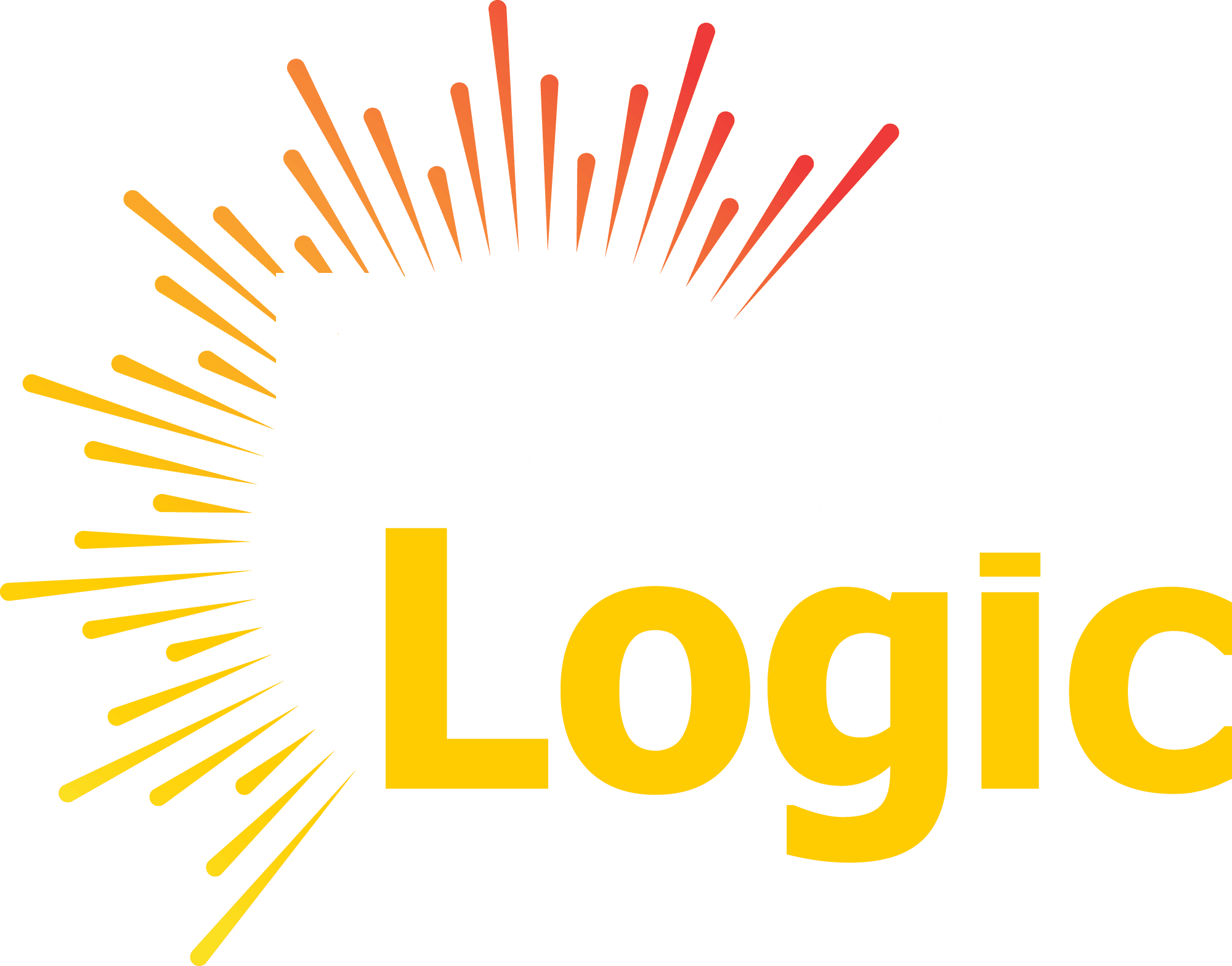
One Response
I needs to spend some time learning much more or understanding more.