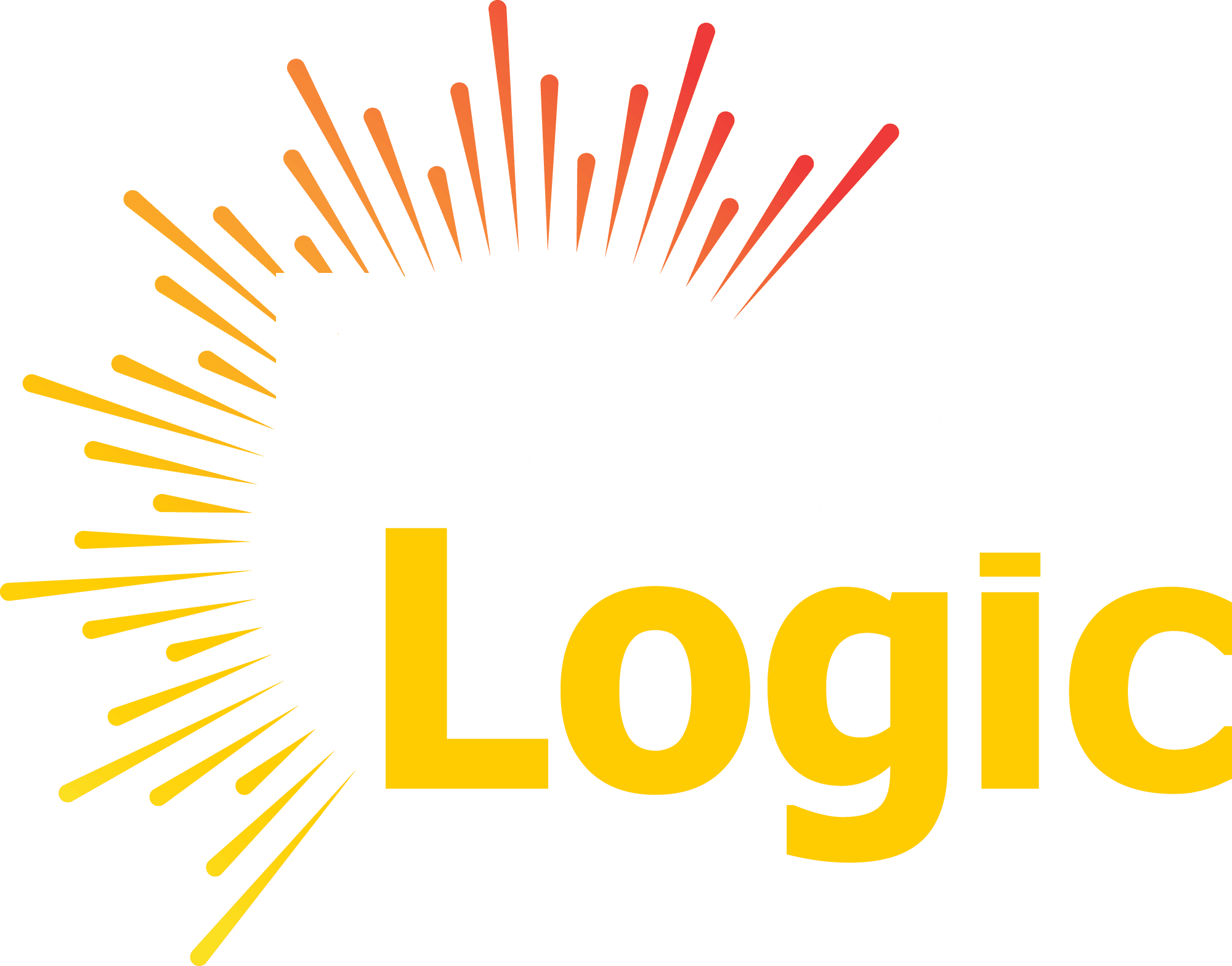Welcome to the world of online shopping! Picture this: You’re on a mission to find the perfect pair of shoes. You open up your favorite online store, and there they are, thousands of shoes staring back at you. Overwhelmed? You’re not alone. This is where faceted search and navigation come into play, making your shopping experience not just bearable but downright enjoyable.

Table of Content
- What is a Faceted Search?
- Why is Faceted Search Important for Navigation?
- Faceted Search Best Practices
- Tips for Faceted Search and Navigation
- Create Faceted Search and Navigation That Meets Your Users’ Expectations
What is a Faceted Search?
Faceted search, sometimes referred to as faceted navigation or guided navigation, allows users to dynamically narrow down their search results by choosing from different attributes or facets. These facets typically correspond to specific categories, characteristics, or metadata associated with the items being searched.
Imagine you’re shopping for a new smartphone online. Instead of scrolling through an endless list of products, a faceted search allows you to narrow down your options based on criteria like brand, price range, operating system, camera quality, and more. You can find the perfect device easily by dynamically updating the search results with each selection.
The Benefits of Faceted Search
For you, as a user, the advantages of a faceted search are plentiful. It offers you a more intuitive and efficient method to navigate through extensive datasets or product catalogs. With the ability to refine search results granularly, you can swiftly pinpoint items that precisely match your criteria, ultimately saving you time and minimizing frustration.
As a website owner, implementing a faceted search can lead to increased user engagement, improved conversion rates, and heightened customer satisfaction. By offering a streamlined search experience, your website can boost the visibility of its products or content, leading to more meaningful interactions and ultimately driving more conversions.
Challenges and Considerations
While faceted search offers many benefits, it also presents challenges that must be addressed to ensure the best performance and user experience. One common issue is the risk of overwhelming you with too many facets or options, which can lead to decision paralysis or confusion.
Furthermore, poorly implemented faceted search systems may face performance issues, especially when handling large datasets or complex questions. Ensuring fast response times and efficient filtering functions is crucial for maintaining a seamless user experience.
Why is Faceted Search Important for Navigation?
Imagine yourself entering a sprawling department store devoid of any signs or designated sections. You’d spend hours wandering around, feeling frustrated and probably leaving empty-handed. That’s what it’s like to navigate an online store without a faceted search.
Faceted search streamlines the process of finding desired items, ensuring users locate what they seek swiftly and effortlessly. This enhances satisfaction levels and drives up sales. In the vast ocean of online content, finding relevant information or products efficiently is crucial for user satisfaction and retention. Faceted search serves as a beacon of efficiency in this regard, offering several key benefits that contribute to an enhanced user experience:
Shows users what products and content are available: Imagine walking into a department store with no signs or organization—chaotic, right? Faceted search acts as the directory of your digital store, guiding users to the right aisles based on their preferences. By displaying available facets and options, users gain a clear understanding of the breadth of your offerings and can navigate with confidence.
Reduces the need for multiple searches: Nobody enjoys repeating the same search question with slight variations to find the perfect result. With a faceted search, users can refine their initial search iteratively, eliminating irrelevant options with each selection. This iterative refinement process minimizes frustration and streamlines the search journey, ultimately leading to quicker and more satisfying outcomes.
Makes a large content catalog more manageable: For websites or platforms with extensive content catalogs, organizing and presenting information in a digestible manner is paramount. Faceted search allows users to explore large datasets systematically, breaking down complexity into manageable chunks. Whether browsing a library of articles, a collection of products, or a database of resources, users can navigate with ease, confident in their ability to find what they need.
Faceted Search Engine: This robust tool empowers users to pinpoint precisely what they seek, even when their own questions are uncertain. By allowing users to filter and refine their search results, you’re putting them in control of their shopping experience.
Faceted Search Example: Think about buying a new smartphone. With a faceted search, you can filter the results by brand, operating system, screen size, price range, and more. Instead of scrolling through pages of irrelevant products, you’re presented with a curated list that matches your criteria.
Faceted Search Definition: Simply put, faceted search is the key to unlocking the vast treasure trove of products available online. It transforms overwhelming chaos into organized simplicity, guiding users on their shopping journey with ease.
E-commerce Faceted Search: In the competitive world of Faceted e-commerce site search is no longer a luxury—it’s a necessity. By providing easy-to-use navigation and tailor-made shopping journeys, you’re not merely staying on par with competitors; you’re elevating yourself as a frontrunner in the field.
Faceted Search Best Practices
Now that we understand the basics of faceted search, let’s dive into some best practices for creating a great faceted search experience.
- Intuitive Interface: Craft an intuitive interface ensuring customers can effortlessly interact with filters, observing their real-time effect on search results.
- Clear Labels: Employ clear and concise labels for each filter, ensuring users grasp their purpose and relevance at a glance.
- Hierarchy: Organize filters hierarchically to help users navigate through complex categories and subcategories effortlessly.
- Responsive Design: Guarantee that the faceted search interface adapts effectively and functions smoothly on various devices and screen dimensions.
- Performance Optimization: Invest in a robust search infrastructure to ensure fast and reliable performance, even when dealing with large datasets.
- Feedback Mechanism: Provide feedback to users when they apply filters, indicating the number of results found or any changes made to the search criteria.
- Reset Options: Include an option to reset all filters with a single click, allowing users to start fresh if they want to explore different options.
Tips for Faceted Search and Navigation
Now that you understand the importance of faceted search, let’s dive into some tips for making it great:
Consider the customer: Put yourself in your customers’ shoes (pun intended). What are they looking for? What attributes are most important to them? By understanding your audience and tailoring your facets to their needs, you’ll create a more personalized and enjoyable shopping experience.
Optimize the number of facets: Excessive facets can inundate users, yet insufficient ones might not offer ample options for refinement. Find the right balance by prioritizing the most relevant attributes and offering additional filters as needed.
Allow multiple facets to be selected at once: Give users the flexibility to narrow down their search criteria by selecting multiple facets simultaneously. This simplifies their search process, enabling them to pinpoint their desired item without the need to backtrack or begin anew.
Use thematic filters: Group related attributes together to create a more cohesive browsing experience. For example, instead of having separate filters for color and size, combine them into a single “style” filter that includes both options.
Keeping the user informed about how many results match their selected facets is important. Let users see how many results match their selected facets, so they know what to expect before they click. It helps reduce frustration and manage expectations.
Create Faceted Search and Navigation That Meets Your Users’ Expectations
Are you ready to experience the power of faceted search and navigation firsthand? Look no further than PartsLogic! Whether you’re searching for automotive parts search, electronic components, or industrial supplies, our intuitive search interface makes it easy to find exactly what you need.
In conclusion, a faceted search is the unsung hero of online shopping. Unlock the elusive formula that transforms mere browsing into decisive purchases and frustration into pure satisfaction. By embracing top-tier strategies and adhering to these invaluable insights, you’ll craft a navigation experience so smooth and intuitive that it becomes the magnet pulling customers back to your doorstep time and time again.
Keep in mind that the user experience should always be prioritized. You can’t go wrong as long as you keep your customers in mind.
So, whether you’re running an e-commerce platform, managing a content-rich website, or curating a digital library, embrace the power of faceted search to elevate your user experience to new heights. Empower your users to explore with confidence, discover with ease, and navigate with joy.
Have More Questions related to “Site Search”? Get in touch with our support team using the Request Form for any questions you have. The PartsLogic Expert Support Team is here to help you. For more information on site Search, explore our blog section to find answers to all your inquiries.