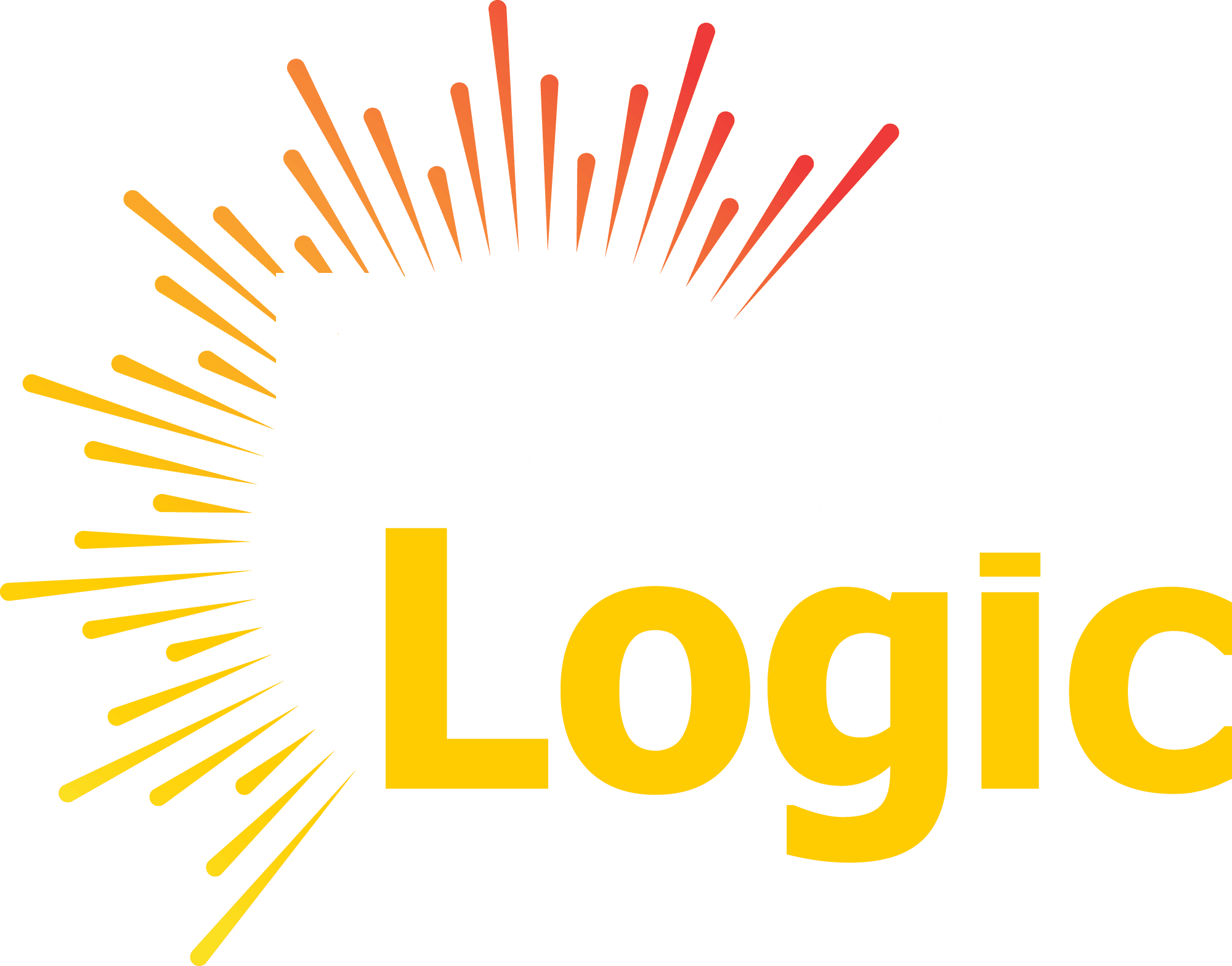In the vast digital landscape of the internet, where words and text dominate, sometimes a picture is worth more than a thousand words. We live in a visually-driven world, and it’s only natural that we want to find what we’re looking for through images. This is where image search engines come into play, transforming the way we explore the web and discover information. In this article, we’ll delve into the fascinating world of image search engines, understanding how they work, their applications, and why they have become an integral part of our online experience.

Table of Content
- The Rise of Image Search Engines
- The Significance of Image Search Engines
- Types of Image Search Engines
- People Can Search for Images in Various Ways
- How Does an Image Search Engine Work?
- The Best Image Search Engines: Who Tops the List?
- Photo Image Search vs. Traditional Text Search
- Product Search by Image: The Future of E-Commerce
- The Future of Image Search Engines
- Unveiling the Power of Image Search Engines
The Rise of Image Search Engines
Before we dive into the mechanics of image search engines, let’s take a step back and examine how they’ve evolved and why they matter. During the initial stages of the internet’s development, search engines such as Google and Yahoo heavily depended on text-based queries for information retrieval. You had to type in keywords, and the search engine would display a list of text-based results.
While this worked well for many queries, it had limitations, especially when you were searching for something visual. Imagine trying to describe a specific painting, flower, or celebrity’s face using only words. It could be a frustrating experience, leading to numerous irrelevant results.
Acknowledging this constraint, technology firms embarked on a mission to develop a solution capable of bridging the divide between our physical reality and the digital domain. This is where image search engines come into play, revolutionizing the way we explore the internet.
The Evolution of Image Search Engines
The concept of image search engines has come a long way since their inception. The early versions were often rudimentary, struggling to accurately identify and retrieve relevant images. However, with advancements in artificial intelligence and machine learning, today’s image search engines have reached astonishing levels of accuracy and sophistication.
Keyword-Based Image Search
One of the most common ways people use image search engines is through keyword-based image searches. This method involves entering specific keywords or phrases related to the image you’re looking for. For example, if you’re interested in finding pictures of exotic beaches, you can simply type “exotic beach” into the search bar of an image search engine. Afterward, the engine will present a collection of images that correspond to your query, allowing you to peruse and choose the ones that align with your preferences.
Reverse Image Search
Images can also be searched in reverse using image search engines. This allows users to upload an image as a query instead of using text keywords. The engine then analyzes the uploaded image and retrieves visually similar or identical images from its database. This can be incredibly useful for various purposes, such as identifying objects, tracking down the source of an image, or finding high-resolution versions of a picture.
For instance, imagine you stumble upon a breathtaking landscape photo but have no information about its origin. By using reverse image search, you can upload the image, and the search engine will provide you with details about the location, photographer, and even similar images that might pique your interest.
The Significance of Image Search Engines
Now that we’ve explored the basic functionality of image search engines, let’s delve into why they are so significant in today’s digital landscape.
Visual Inspiration
In an era where visual content reigns supreme, image search engines serve as a boundless source of inspiration. Whether you’re an artist, designer, or content creator, these engines can spark your creativity by exposing you to a vast array of images and concepts. For instance, if you’re working on a graphic design project and need ideas for color schemes or typography, a quick image search can provide you with countless examples and references.
E-Commerce and Product Discovery
Image search engines have also transformed online shopping. Many e-commerce websites now integrate image search functionality, allowing customers to search for products by uploading pictures. This feature, often referred to as product search by image, simplifies the shopping experience. Imagine you come across a stylish handbag while browsing social media, but there’s no information on where to buy it. With product search by image, you can upload a screenshot of the handbag, and the engine will find online stores offering similar products, making it effortless to make a purchase.
Identifying Objects and Landmarks
Have you ever encountered a plant, animal, or landmark and wondered what it was? Image search engines can help with that too. By taking a photo or using an existing image, you can perform a reverse image search to identify the object or location. This can be particularly handy for travelers who want to learn more about the places they visit or for nature enthusiasts looking to identify plant and animal species.
Research and Education
In the realm of education and research, image search engines play a pivotal role. Students, teachers, and researchers rely on these tools to access a wealth of visual information. Whether it’s for creating presentations, understanding complex topics, or conducting visual analysis, image search engines provide a treasure trove of educational resources at your fingertips.
Types of Image Search Engines
Image search engines come in various shapes and sizes, each catering to specific needs and preferences. The primary types are as follows:
1. General Image Search Engines
General image search engines, like Google Images, Bing Images, and Yahoo Image Search, are the most common type. These tools exhibit versatility, enabling them to retrieve a diverse array of images through keyword-based searches, thereby catering to a wide spectrum of users and serving various purposes effectively. These platforms are ideal for discovering pictures related to topics such as nature, travel, and everyday life.
2. Reverse Image Search Engines
Reverse image search engines put a unique spin on image searches. Instead of using keywords, you provide an image as input, and the engine finds similar or identical images across the internet. This technology is particularly useful for tracking down the source of an image, identifying objects, and even uncovering fake or altered pictures.
A real-life example of reverse image search’s power lies in its ability to combat misinformation. Imagine seeing a compelling image on social media claiming to depict a recent event. By performing a reverse image search, you can quickly determine whether the image is genuinely recent or if it has been circulating for years with a misleading caption.
3. Specialized Image Search Engines
Specialized images for certain niches or industries are found on specialized image search engines. For example, if you’re an avid shopper looking for the latest fashion trends, fashion-specific image search engines like Pinterest and ShopStyle can be your go-to tools. These platforms curate images related to fashion and allow you to discover similar items or find out where to buy the products you like.
4. E-commerce and Product Search by Image
E-commerce giants have embraced the potential of image search to enhance the shopping experience. Product search by image is a feature that enables users to upload a picture of a product they’re interested in, and the engine returns matching or similar products available for purchase.
For instance, imagine you come across a stylish pair of shoes in a magazine or on someone’s Instagram feed. Instead of typing out a lengthy description, you can simply upload the shoe’s picture to an e-commerce website like Amazon or eBay. The image search engine will then display options for purchasing the same or similar shoes, making your shopping journey seamless and efficient.
People Can Search for Images in Various Ways
As mentioned earlier, people can search for images in various ways, catering to different needs and preferences. The following methods will be discussed in more detail:
Traditional Keyword Search
The traditional keyword search method involves entering descriptive words or phrases into the search bar of an image search engine. Images can be found in this way most commonly and easily. Users simply type in what they are looking for, and the engine retrieves images that match the provided keywords. For example, if you’re planning a tropical vacation and want to find images of palm trees, you would enter “palm trees” as your search query. The engine will then display a variety of palm tree images for you to choose from.
Descriptive Phrases
In addition to single keywords, users often employ descriptive phrases to refine their image searches. Descriptive phrases are longer combinations of words that provide more context and specificity to the search query. For instance, instead of searching for “dog,” you might enter “golden retriever playing in the park” to find images of that specific scenario. Incorporating Adjective phrases can effectively refine search results, tailoring them to better align with your specific requirements.
Filters and Categories
To further enhance the search experience, image search engines offer various filters and categories. These tools allow users to specify the type of images they are looking for based on criteria such as size, color, image type (e.g., photos, illustrations), and usage rights (e.g., free-to-use, licensed). For example, if you need high-resolution photos for a print project, you can filter your search results to show only images with a resolution suitable for your needs.
Reverse Image Search
As mentioned earlier, reverse image search represents a revolutionary approach that allows users to upload an image and discover similar or related visuals. This approach is incredibly versatile and can be used for a wide range of purposes, including:
- Identifying the source of an image.
- An object or landmark is further explored by discovering more information.
- Locating higher-quality versions of an image.
- Finding visually similar images for design inspiration.
Object Recognition
Another innovative way to search for images is through object recognition. This technology enables users to capture an image of an object in their environment and utilize it as a search query. The image search engine will then attempt to identify the object and provide relevant information or related images. For example, if you capture a picture of a unique flower during a nature hike, object recognition can help you learn its name and characteristics.
Visual Similarity
For those moments when you have an image in mind but struggle to find the right words to describe it, a visual similarity search comes to the rescue. This feature enables users to select an image as a reference, and the engine will search for visually similar images. It’s like saying, “I want more pictures that look like this.” A visual similarity search is particularly useful when you have a specific visual concept in mind but can’t quite put it into words.
How Does an Image Search Engine Work?
At the heart of image search engines is a remarkable technology known as computer vision. Computer vision is a branch of artificial intelligence (AI) dedicated to empowering computers to comprehend and interpret the visual realm. It’s the magic behind image recognition and analysis.
So, how does an image search engine like Google Images or Bing Images work its magic? Let’s break it down step by step:
1. Image Collection
The process begins with the search engine collecting and indexing a massive database of images from across the web. A variety of online sources are used to populate this database, including websites, social media platforms, and other sources of online imagery. The search engine’s web crawlers continuously scan the internet, finding and adding new images to this ever-growing collection.
2. Image Analysis
Once an image is in the database, the search engine’s computer vision algorithms swing into action. These algorithms analyze the image, breaking it down into its key visual elements. This includes identifying objects, shapes, colors, and patterns within the image.
3. Feature Extraction
Computer vision algorithms also extract unique features from the image. Comparing and matching can be accomplished using these features. Think of them as a digital fingerprint for each image. They can include information about the texture, edges, and color distribution within the picture.
4. Indexing
Using an index and storage system, all extracted features and information can be quickly and efficiently retrieved. This indexing process is essential for quick and accurate searches.
5. User Query
When you perform an image search, you provide the search engine with a query image or keywords related to the image you’re seeking. The algorithms of the search engine then process this query.
6. Image Matching
The search engine’s algorithms compare your query image or keywords to the indexed images in its database. This comparison involves looking for visual similarities based on the extracted features. The search engine ranks the images in its database based on how closely they match your query.
7. Results Display
Finally, the search engine database displays a list of images that closely match your query. You can then browse through these results, clicking on the images to access more information or view larger versions.
The Best Image Search Engines: Who Tops the List?
Now that we understand how image search engines work and their real-world applications, let’s explore some of the best image search engines available today. These platforms have earned their place at the top due to their impressive image recognition capabilities and user-friendly interfaces.
1. Google Images
There are probably few image search engines that are as popular as Google Images. It boasts an extensive database of images, a powerful search algorithm, and a straightforward user interface. With the option to search by image or keywords, Google Images is a go-to tool for anyone looking to find pictures online.
2. Bing Images
Microsoft’s Bing Images is another strong contender in the image search game. There are similar features to Google Images and the results are of high quality. Bing’s interface is clean and user-friendly, making it easy to navigate.
3. Shutterstock
Shutterstock is a leading platform for high-quality stock photos, illustrations, and videos. While it’s primarily known for its paid content, Shutterstock also offers a powerful free image search engine. It’s a valuable resource for professionals seeking visual assets for their projects.
4. Pinterest
Pinterest is more than just a social media platform; it’s a treasure trove of visual inspiration. Users can search for and discover a wide range of images, from recipes and home decor ideas to fashion inspiration and DIY projects.
5. TinEye
TinEye takes a unique approach to image search by allowing users to search by image itself rather than keywords. It’s a handy tool for tracking the origins and usage of specific images across the internet.
Photo Image Search vs. Traditional Text Search
Now that we’ve explored the world of image search engines, it’s worth comparing them to traditional text-based search engines to understand their advantages and limitations.
Advantages of Photo Image Search:
Visual Precision: Image search engines excel at providing precise visual results, making them ideal for tasks like identifying objects, finding design inspiration, and shopping for specific products.
Multilingual: Image search transcends language barriers, allowing users to search with images regardless of their proficiency in a particular language.
Inspiration and Discovery: Image search engines often lead to serendipitous discoveries and creative inspiration, as users can explore visually related content.
Limitations of Photo Image Search:
Limited Context: Image search engines may struggle with providing context-rich results, as they primarily rely on visual features rather than text-based information.
Dependence on Image Quality: The quality of an uploaded image has a significant impact on the accuracy of a search relevance or search result. Low-resolution or heavily edited images may yield less accurate matches.
Copyright and Licensing: Users should be mindful of copyright and licensing issues when using images found through search engines, as not all images may be free to use for various purposes.
Product Search by Image: The Future of E-Commerce
E-commerce has witnessed a significant transformation with the advent of product search by image. This innovative feature allows shoppers to find and purchase products simply by uploading an image. Let’s explore how this technology is changing the way we shop online.
Imagine you’re scrolling through social media and spot a pair of stylish sneakers that catch your eye. Instead of typing a lengthy description into a search bar, you can take a picture or screenshot of the sneakers and upload it to a product search by image tool. The tool will then scan the image, identify the product, and present you with options to purchase it from various online retailers.
This technology has numerous advantages for both consumers and businesses:
Enhanced Shopping Experience
Product search by image simplifies the shopping process. Consumers can quickly find products they love without the hassle of describing them in a text-based synonym search. It eliminates the need for users to know specific product names or keywords, making online shopping more accessible to a broader audience.
Visual Discovery
For businesses, product search by image opens new avenues for customers to discover their products. It allows retailers to showcase their inventory through various visual platforms like social media, blogs, and influencer marketing. When users come across appealing visuals, they can instantly convert their interest into a purchase.
Reducing Cart Abandonment
A prevalent issue faced in the realm of e-commerce is cart abandonment, which occurs when customers add products to their online shopping carts but do not follow through with the final purchase. A product search by image can help mitigate this issue. By simplifying the path from visual inspiration to purchase, it encourages users to follow through with their buying decisions.
Enhanced Personalization
Retailers can leverage the data collected from product searches by image to enhance personalization efforts. Utilizing a user’s visual preferences, they have the capability to suggest products, thereby enhancing the overall shopping experience and fostering greater customer loyalty.
As image-based product search advances, it carries substantial potential to redefine the e-commerce terrain, offering inventive solutions to both consumers and businesses alike.
The Future of Image Search Engines
The journey of image search engines is far from over. As technology advances and our reliance on visual content grows, we can expect several exciting developments in this field.
1. Augmented Reality Integration
Imagine using your smartphone’s camera to identify and learn about objects and landmarks in real time. Augmented reality (AR) integration with image search engines could make this a reality. By pointing your device at an object or scene, you can instantly access information, reviews, and related content.
2. Enhanced Visual Context
Future image search engines may become more proficient at understanding the context of images. Taking into account variables like location, time, and user preferences could enable them to deliver results that are not only more pertinent but also tailored to individual preferences. This would be especially valuable in fields like fashion, interior design, and travel.
3. Accessibility Improvements
Efforts to improve accessibility are ongoing, and image search engines are no exception. Upcoming advancements could prioritize enhancing accessibility for individuals with visual impairments by offering comprehensive audio descriptions of visual content.
4. Real-time Visual Translation
Travelers and language enthusiasts would appreciate the ability to translate signs, menus, and other text in real time using image search engines. Future innovations could enable instant visual translation through the lens of a smartphone or other smart devices.
Unveiling the Power of Image Search Engines
In the vast realm of the internet, where words alone cannot always express what we seek, image search engines emerge as our visual companions. These digital detectives can unearth a treasure trove of images, helping us find the perfect picture, identify unknown objects, or even shop for products with nothing more than a photo. Welcome to the fascinating world of image search engines, where a simple snapshot can open doors to a universe of information.
The Image Search Engine Revolution
The Internet is an ocean of information, and sometimes, words alone fall short of conveying our thoughts and desires. This is where image search engines step in, changing the way we interact with digital content. They allow us to search the web using images instead of text, making it easier to find what we’re looking for.
Image search engines, often referred to as image search engines, have seamlessly integrated into our online landscape. Leveraging cutting-edge algorithms and artificial intelligence, they meticulously analyze images, recognize objects, and furnish pertinent search outcomes. But how did this revolution begin, and how do these engines work their magic?
A Glimpse into the Technology
At the heart of any image search engine lies a complex set of algorithms designed to recognize patterns, shapes, and objects within images. These algorithms use a technique called computer vision, which enables them to interpret visual data much like the human eye and brain.
When you perform an image search, the engine’s algorithms analyze the image you provide and compare it with millions of other images in their database. They look for similarities in color, shape, texture, and even context. By doing so, they can return a list of images that closely match the one you submitted.
Let’s say you’re searching for a specific breed of dog. Instead of typing “Golden Retriever” into a traditional search engine, you can upload a picture of one. The image search engine will recognize the dog’s features, including its characteristic golden fur and friendly expression, and present you with relevant results. This technology has immense potential, not only for casual users but also for businesses and e-commerce platforms.
E-commerce Image Search Apps
The e-commerce industry has been quick to harness the power of image search engines. Imagine this scenario: You’re walking down the street when you spot someone wearing a stunning pair of shoes. Instead of awkwardly asking where they bought them, you discreetly snap a photo. With an e-commerce image search app, you can quickly find those exact shoes online, making shopping as easy as a click.
These apps allow users to take pictures of products they like or see in real life and find them for purchase online. They work by analyzing the image, extracting key features, and matching them with products in their databases. This technology has significantly streamlined the shopping experience, bridging the gap between the offline and online worlds.
One of the pioneers in this space is Pinterest Lens. It lets users take photos of objects or products they’re interested in and provides a list of visually similar items available for purchase on the platform. It’s like having a personal shopper right in your pocket, ready to find whatever catches your eye.
Image Search Engines and Privacy
As image search engines become an integral part of our online experience, it’s essential to consider the privacy implications. When you upload an image to search for similar results, you’re essentially sharing visual data with the search engine. This data can be valuable for companies in terms of understanding user preferences and trends.
To address privacy concerns, it’s crucial to be aware of the following:
1. Data Collection
Most image search engines collect data about user searches, including the images you upload and the queries you make. While this data is often used to improve search results and the user experience, it’s essential to review the platform’s privacy policy to understand how your data is handled.
2. Account Settings
Some image search engines allow users to create accounts and save their search history. If you’re concerned about privacy, consider using these settings to manage your data or opting out of data collection altogether.
3. Use of Cookies
Image search engines, like other online platforms, may use cookies to track your browsing behavior. Clearing your cookies regularly can help mitigate this tracking.
Conclusion: The Power of Visual Search
Image search engines have emerged as powerful tools that simplify our online experiences in a world dominated by visuals. They enable us to find what we’re looking for with a simple image or a few keywords, opening up new possibilities in shopping, education, art, and more.
As technology continues to advance, we can expect image search engines to become even more sophisticated, delivering increasingly accurate and relevant results. Whether you’re a curious explorer, a savvy shopper, or a dedicated researcher, image search engines are here to help you unlock the visual wonders of the digital world.
So, the next time you stumble upon an image that piques your interest, remember the magic happening behind the scenes with the integration of PartsLogic—a world of computer vision, algorithms, and databases working tirelessly to bring you the answers you seek.
In the end, it’s not just about searching for images; it’s about unlocking the power of visual search, made even more potent with PartsLogic, and discovering the world one image at a time.