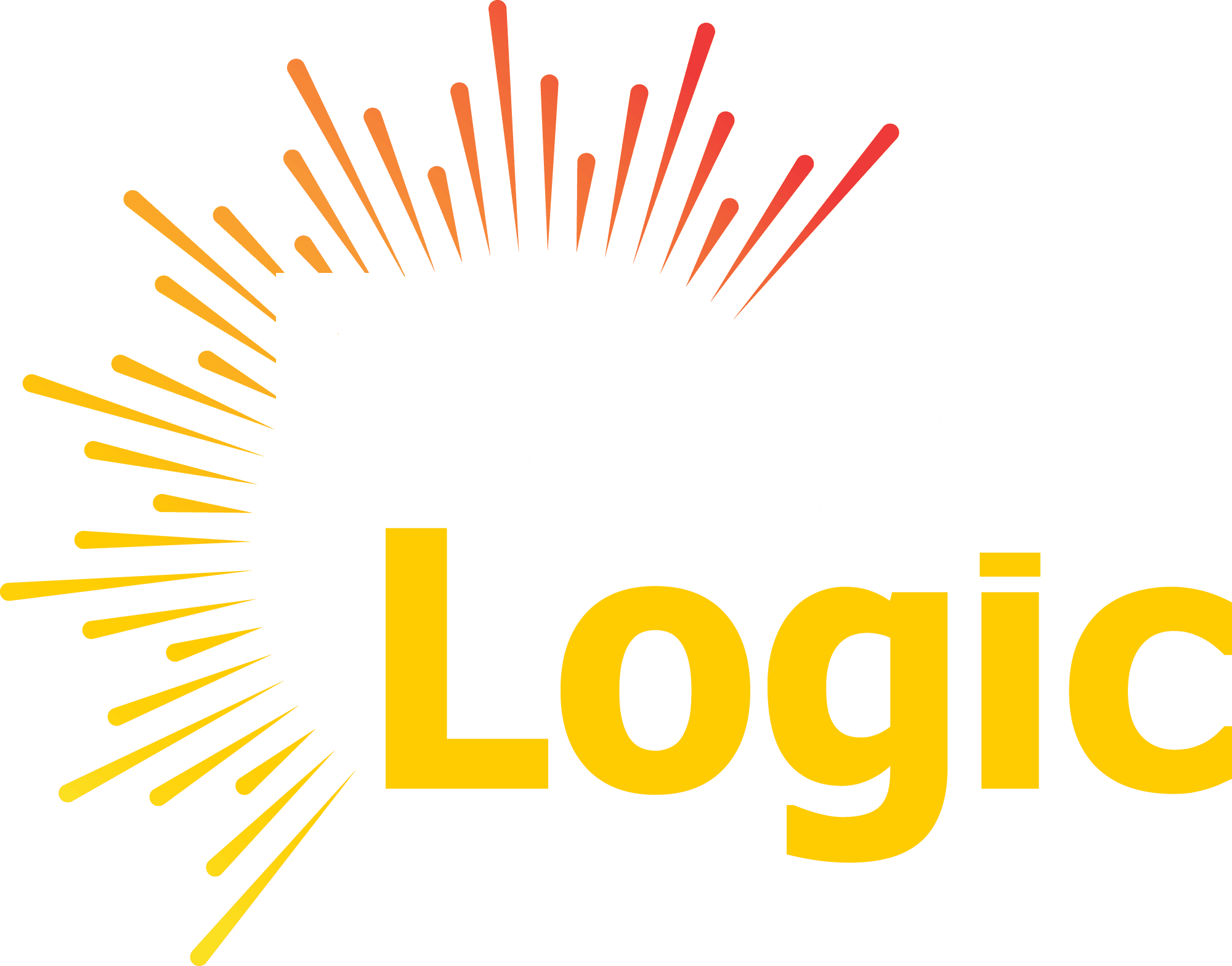In the realm of online user experiences, there exist two distinct yet harmonious activities: searching and browsing. Websites seeking to thrive are not only benefited by including both but are often required to thrive. The choice between them hinges upon a careful consideration of factors such as your business model, domain expertise, and the expectations of your user base.
The harmonious integration of search and browsing entails:
Fulfilling User Intent: The first step is discerning what the user intends to do—whether they seek a specific item through a search or wish to peruse your catalog leisurely.
Offering Recommendations: The challenge lies in enticing users to explore beyond their initial purpose without disrupting their search or browsing experience. It’s about seamlessly guiding them towards relevant information.
In essence, the most effective websites excel in granting users the power to retrieve information when needed while effortlessly steering them toward related content. The harmonious interplay of retrieving and delivering information creates a mutually beneficial situation, boosting satisfaction and engagement for users and businesses alike. This article explores the tactics used to achieve this intricate equilibrium.
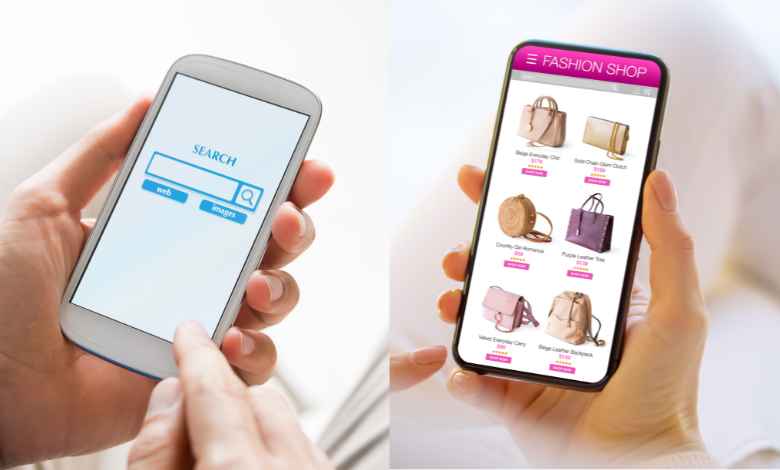
Table of Content
- Understanding User Intent: Search Vs. Browse
- How to Promote Discovery and Engagement: Search vs Browse Interfaces
- The Components of a Browse Interface
- The Components for an Advanced Browse UI
- The Challenges of Combining Search and Browse
- Mixing Search and Browse: Use-Case Examples
- Conclusion – So, Who Wins? Search or Browse?
Understanding User Intent: Search Vs. Browse
When it comes to “Searching vs. Browsing,” the central question revolves around meeting the user’s intent effectively. We must first understand what the searcher is trying to accomplish and what the browser is trying to accomplish.
What is the Intent of the Searcher?
Imagine a scenario where you’re planning a vacation to a tropical paradise. You have a set budget, travel dates, and a particular destination in mind. Your intent as a searcher is clear – you want to find the best flight and accommodation options that align with your preferences. It is important to make an informed choice based on precise and relevant information.
In the digital realm, searchers exhibit similar behavior. They have a clear objective in mind, seeking specific answers or information. Whether it’s finding a recipe, solving a technical problem, or researching a historical event, searchers want immediate and relevant results that directly address their queries.
What is the Intent of the Browser?
Now, let’s shift gears and consider the perspective of a browser. Imagine you are in a new city, strolling through its streets with no particular destination in mind. You’re open to exploration, allowing your curiosity to guide you. Your intent as a browser is about discovery and serendipity. You are not searching for anything specific; instead, you are open to various experiences and opportunities that present themselves.
In the digital realm, browsers are akin to individuals who want to explore, discover new content, or simply enjoy a leisurely online experience. They may not have a well-defined goal or query; instead, they are looking for inspiration, entertainment, or a pleasant diversion.
Accommodating Both Searchers and Browsers
People often transition between searching and browsing while navigating a website. They may initially begin by casually browsing through the website and exploring menus, categories, and various pages. If their browsing experience proves to be productive or interesting, they might switch to a more focused search for specific items.
Conversely, there is also the scenario of search-to-browse, where a user initiates a search query with the intention of finding the optimal starting point for their browsing journey. For instance, they might input the keyword “phone” into a popular online marketplace’s search bar. Instead of receiving a direct list of phone products, the user is redirected to a dedicated section of the website dedicated to smartphones. This section is commonly known as a category page, and it serves as a curated gateway where the website showcases various phones and related accessories as recommendations.
How to Promote Discovery and Engagement: Search vs Browse Interfaces
To effectively meet user intent, it’s crucial to understand the components of both search and browse interfaces and how they promote discovery and engagement.
The Components of a Search Interface
Query Suggestions: Search engines often employ predictive search and query suggestions as users type their queries. For instance, when you start typing “best tropical vacation,” the search engine might suggest “best tropical vacation destinations” or “best tropical vacation deals.” This feature aids searchers in refining their queries, ensuring more accurate results.
Federated Search: In some cases, users may want to search across multiple sources or databases simultaneously. Federated search allows them to do just that, presenting results from various locations in a unified manner. For example, an academic researcher might use federated search to access articles from different scholarly databases.
Enhanced Faceting: Faceted search empowers users to refine outcomes by specific parameters like cost, date, or location, commonly used on e-commerce sites search for streamlined decision-making. For instance, when shopping for a camera, users can filter by brand, price range, and customer ratings.
Merchandising: This component is commonly found in e-commerce platforms. To encourage users to explore further, products and content are strategically placed in a manner that encourages them to do so. For example, showcasing “best-sellers” or “recommended for you” items on an online store’s homepage can entice users to browse and make purchases.
Advanced Components for Search
Let’s look closely at each feature:
Query Suggestions
Query suggestions are a powerful tool to guide searchers in refining their queries. Search engines analyze user behavior and popular queries to offer relevant suggestions. For instance, when searching for “smartphone,” you may receive suggestions like “best budget smartphones,” “latest smartphone reviews,” or “top-rated Android smartphones.” The suggestions make it easier for users to find what they’re looking for.
Federated Search
Federated search takes searching to the next level by allowing users to query multiple databases or sources simultaneously. For example, a university library website might provide federated search capabilities, enabling students to search for books, articles, and online resources in one go. This streamlines the research process and saves time for searchers.
Enhanced Faceting
Faceting enhances user efficiency by enabling specific criteria to be used to refine search results. There are a variety of filters available when shopping for clothing online, including size, color, brand, and price ranges. This feature ensures that searchers can quickly narrow down their options to find the perfect item, improving the overall user experience.
Merchandising
Merchandising involves strategically presenting products or content to guide user behavior. For example, a streaming platform may promote a newly released movie on its homepage to attract users’ attention. Similarly, e-commerce website search bars often display “featured products” or “best-sellers” to entice shoppers and drive sales.
The Components of a Browse Interface
To optimize the browsing experience, it’s essential to understand the components that constitute a browsing interface. As a user explores the web, these elements play a crucial role in providing an engaging and seamless experience.
1. Navigation Menus
Navigation menus serve as the roadmap for browsers. They offer a structured way to explore a website’s content. Typically found at the top or sides of a webpage, these menus categorize information into sections, making it easier for users to jump to specific areas of interest.
2. Related Content Suggestions
A browse interface often includes sections for related or recommended content. These recommendations rely on the user’s present webpage or browsing history. By offering such suggestions, websites can engage users, encouraging them to explore further and uncover content that conventional search methods may not reveal.
3. Tags and Categories
Tags and categories help organize content efficiently. By tagging articles, blog posts, or products with relevant keywords, websites enable users to filter and explore content that aligns with their interests. This feature simplifies the browsing experience and encourages users to delve deeper into specific topics.
4. Infinite Scrolling
Infinite scrolling, a feature commonly used on social media platforms and news websites, allows users to scroll endlessly through content without the need to click on pagination links. This design choice caters to the browsing behavior of users who prefer a continuous flow of information.
5. Visual Thumbnails and Previews
The use of visual thumbnails and previews can significantly enhance the browsing experience. These visual cues provide users with a glimpse of what to expect from a piece of content, helping them decide whether to click and explore further.
The Components for an Advanced Browse UI
To take the browsing experience to the next level, it’s crucial to consider advanced components that cater to the evolving needs of users in the digital age.
1. Personalization
Leveraging personalization is a potent asset for web designers. By scrutinizing user actions and preferences, websites can provide custom content suggestions. These suggestions heighten the likelihood of users finding content that aligns with their passions, fostering engagement and contentment.
2. Search Within Browsing
Integrating a search function within the browsing experience can bridge the gap between searching and browsing. This feature allows users to explore a website’s content while also having the option to conduct specific searches if needed. It combines the advantages of two realms, offering both flexibility and convenience.
3. User-generated Content
User-contributed content, including comments, reviews, and ratings, enriches the browsing experience with valuable insights and perspectives. It allows users to engage with the content and community, contributing to a sense of belonging and active participation.
4. AI-Powered Recommendations
Artificial intelligence can elevate the browsing experience by offering highly accurate content recommendation algorithms that examine user actions, inclinations, and trends, offering content recommendations tailored to each person’s preferences, and enhancing the browsing experience’s enjoyment and satisfaction.
The Role of User Experience
User experience (UX) is a critical factor in the choice between searching and browsing. Websites and platforms must optimize their UX to cater to users’ preferences and intents.
Search-Friendly UX
Websites that primarily cater to users searching for specific information should offer a streamlined search experience. This includes:
- Clear Navigation: Streamlined menus and website structure for swift user access to desired content.
- Robust Search Functionality: A dependable search bar featuring auto-suggestions and refined filters for precise results.
- High-Quality Content: Well-organized and informative content that directly addresses users’ queries.
Browse-Friendly UX
It is essential to create immersive and engaging experiences on platforms designed for browsing and discovery. This includes:
- Content Exploration: Suggestions, recommendations, and related content to encourage users to explore further.
- Personalization: Algorithms that understand user preferences and surface relevant content.
- User Interaction: Features like comments, likes, and sharing to foster community engagement.
The Challenges of Combining Search and Browse
It can be rewarding to cater to both searchers and browsers, but it is not without its challenges either. Striking the right balance between these two user groups requires a delicate touch.
Keyword Density Markdown Headers Without Bolding
Creating a visually appealing layout while optimizing content for search engines is a challenge for website designers. Keyword density is an important factor in search engine optimization (SEO). Searchers rely on keywords to find relevant content. To satisfy their intent, you need to strategically place keywords in headers and content. However, overstuffing your content with keywords can make it appear spammy and unattractive to browsers.
To address this challenge, utilize Markdown headers without bolding. Markdown headers enhance content organization, simplifying information retrieval for users conducting searches. However, refrain from bolding keywords excessively, as this can disrupt the flow of your content for browsers.
Balancing Content Depth
Another challenge is striking the right balance between content depth and breadth. Searchers often seek in-depth information, while browsers prefer a broader range of content options. For instance, a searcher interested in European travel might want a comprehensive guide to each European country, while a browser might prefer a list of “Must-Visit European Cities” with brief descriptions.
To address this challenge, segment your content. Create detailed, long-form articles for searchers, and supplement them with concise, listicle-style content for browsers. This way, you can cater to both user groups without overwhelming or underwhelming them.
User-Centric Navigation
Effective navigation is crucial for both searchers and browsers. Searchers need a clear path to find specific information, while browsers want a seamless and intuitive browsing experience. The challenge lies in creating a user-centric navigation system that accommodates both needs.
Consider implementing a user-friendly search bar prominently for searchers. For browsers, focus on creating intuitive menus, category pages, and recommendation sections. Ensure that your website’s navigation allows for easy transitions between search and browse modes.
Avoiding Information Overload
In the age of information overload, users may easily find themselves inundated by the vast amount of online content. Searchers may abandon your site if they encounter lengthy articles with too much information, while browsers may bounce if they feel bombarded with options.
To combat this challenge, employ distinct headings, subheadings, and bullet points for searchers. For browsers, curate content and offer personalized suggestions tailored to their interests and browsing history. Offer content filters and sorting options to help users find what they’re looking for efficiently.
Mixing Search and Browse: Use-Case Examples
Let’s explore two industry-specific examples to understand how the balance between searching and browsing can vary:
Industry – Media
In the media industry, a digital news platform aims to cater to a broad audience that includes both searchers and browsers. Here’s how they can strike a balance:
- Searchers: For users looking for specific news articles or topics, a robust search feature with query suggestions and enhanced faceting is crucial. This allows them to find the information they seek quickly.
- Browsers: To engage users who enjoy exploring diverse content, the homepage can feature carousels with trending articles, category pages for different news sections, and recommendations based on their previous interactions.
Industry – Travel / Coworking
In the travel and coworking industries, user intent can vary significantly:
- Searchers: Travelers looking for flights, hotels, or coworking spaces have specific criteria in mind. A well-designed search interface with federated search capabilities and enhanced faceting is essential to helping them find the most suitable options.
- Browsers: Some users may be browsing for travel inspiration or exploring coworking space amenities. Here, carousels featuring travel destinations or virtual tours of coworking spaces can capture their attention. Category pages can further aid exploration, allowing them to discover different travel experiences or workspace features.
Conclusion – So, Who Wins? Search or Browse?
In the ongoing debate of “Searching vs. Browsing,” it’s not a matter of one winning over the other; it’s about striking a harmonious balance. To meet user intent effectively, digital platforms must accommodate both searchers and browsers, providing tailored interfaces and content that cater to diverse needs.
The key is to understand the user’s intent, whether it’s a specific search query or a desire to explore, and to design interfaces that facilitate these objectives. As technology evolves and user behaviors change, finding the right balance between search and browsing will continue to be a dynamic challenge in the digital landscape. However, by focusing on user-centric design and embracing the best practices outlined in this article, digital platforms can create engaging and satisfying experiences for all their users, regardless of their intent.
Ultimately, the digital landscape is a vast and ever-evolving realm. By embracing PartsLogic’s innovative approach to searching and browsing, we can harness the full potential of this digital universe, satisfying our curiosity, meeting our needs, and embarking on countless journeys of exploration. So, whether you’re on a quest for knowledge or simply enjoying the thrill of discovery, remember that in the world of “Searching vs. Browsing,” the choice is yours to make.