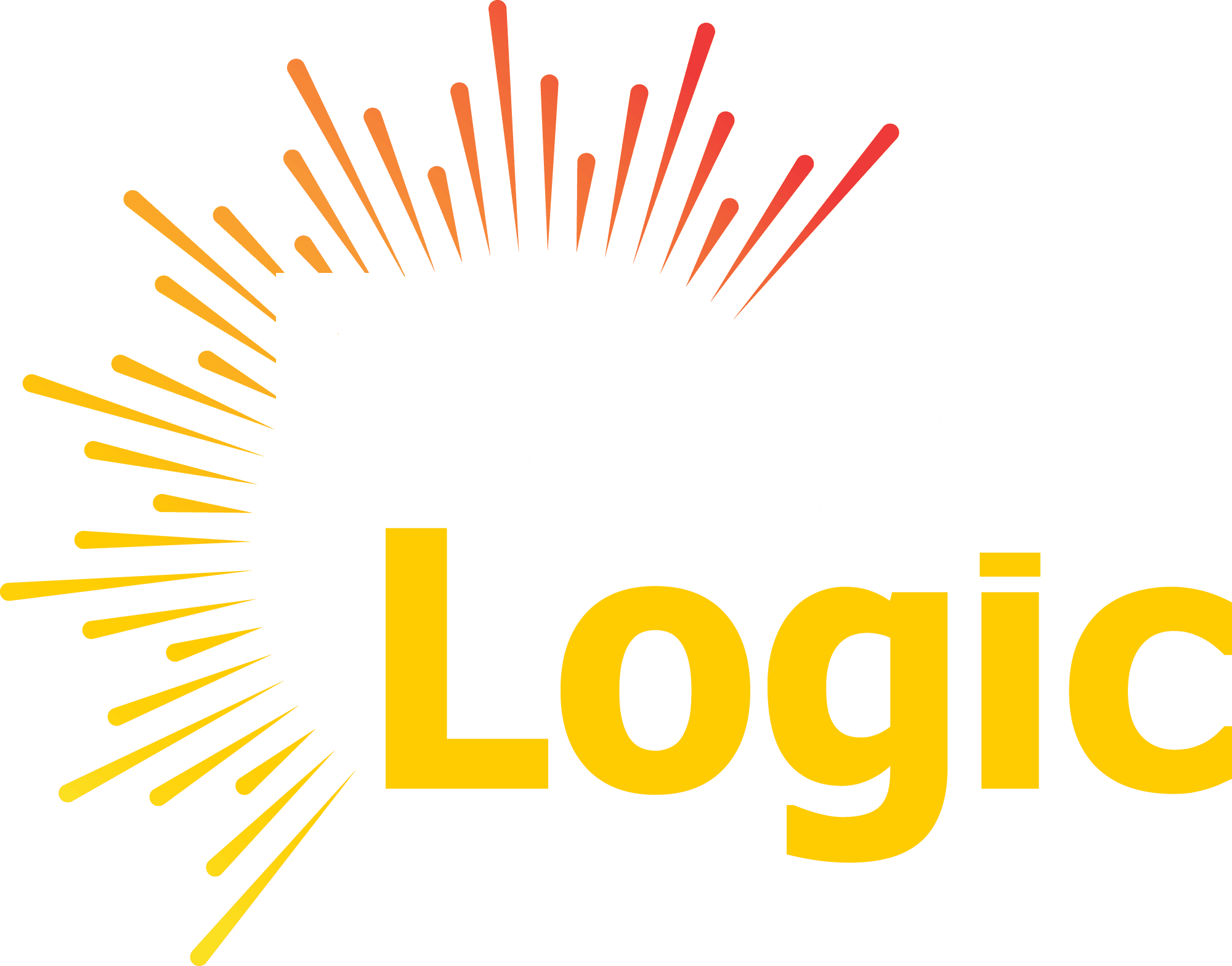Are you looking to enhance the shopping experience on your Shopify store? Are you confused about the terms “Shopify faceted search” and “filtering”? In this article, we will dive deep into the world of e-commerce search optimization and explore the key differences between Shopify faceted search and filtering. By the end of this article, you will have a clear understanding of how to improve your Shopify store’s search functionality and help your customers find exactly what they are looking for.

Table of Content
- Enhance your Shopify store experience with search filters and facets
- Filters and facets: two ways of narrowing search choices
- Shopify Faceted Search
- Shopify Filtering
- The differences between filters and facets
- Which is right for your site: filters, facets, or both?
- Shopify’s default search features are bare-bones
- Next steps with filters and facets
Enhance your Shopify store experience with search filters and facets
When it comes to operating a thriving online store, search functionality plays a pivotal role. It’s imperative that your customers can locate products swiftly and effortlessly, as any difficulty in finding what they need could potentially lead to a loss of interest and their departure. This is where search filters and facets come into play.
Search filters and facets are essential tools that enable your customers to fine-tune their search results according to precise criteria. They provide a way to narrow down the vast array of products on your website, making it easier for customers to find what they want. So, what does each tool do, and how are they different?
Filters and facets: two ways of narrowing search choices
Filters and facets can be easily understood once we understand the basics.
Filters
Filters are predefined criteria that allow customers to refine their search-based application on specific attributes or characteristics of the products. These attributes can include price, size, color, brand, and more. When customers apply filters, the search results are updated to display only the products that match their selected criteria.
For example, imagine you run a clothing store on Shopify, and a customer is looking for a specific type of dress. They can use filters to narrow down their options by selecting criteria such as “size: small,” “color: blue,” and “price range: $50 – $100.” By doing this, they drastically reduce the number of items displayed, which makes it easier for them to find what they are looking for.
Facets
On the other hand, facets are dynamic attributes that are generated based on the products available in your store. They are not predefined, like filters but are created on the fly based on the data in your product catalog. Facets allow customers to explore the various attributes of your products and make selections based on their preferences.
Continuing with the clothing store example, a customer interested in dresses might see facets like “size,” “color,” and “brand” listed on the sidebar of the search results page. As they click on these facets, the system dynamically updates the product list to show dresses that match their chosen attributes. Facets are a more flexible way of exploring product attributes search.
Shopify Faceted Search
Shopify streamlines the process of integrating faceted search by offering built-in support, simplifying its implementation for store owners. When you enable faceted search on your Shopify store, you allow customers to refine their search results quickly, leading to a more efficient and satisfying shopping experience.
The key advantages of Shopify’s faceted search include:
Improved User Experience: Faceted search empowers customers to drill down into specific product attributes, helping them find what they’re looking for faster. This user-friendly approach has the potential to enhance customer satisfaction and boost conversion rates.
Higher Conversions: When customers can easily filter products based on their preferences, they are more likely to discover items that resonate with them. This increased relevance can result in increased conversion rates, ultimately leading to a significant boost in your sales.
Enhanced Navigation: Facets such as size, color, and brand allow users to navigate your product catalog more efficiently. Customers can switch between facets without having to start their search over, creating a seamless shopping journey.
Increased Sales Opportunities: Faceted search also creates possibilities for cross-selling and upselling. When customers see related facets or products, they may be tempted to explore additional options, potentially increasing the average order value.
Comprehensive Analytics: Shopify provides analytical tools to help you understand how customers are using your faceted search. This information can be extremely valuable for enhancing your product offerings and refining your marketing strategies.
Shopify Filtering
While faceted search is undoubtedly powerful, filtering is another tool in Shopify’s arsenal that can be highly effective in specific scenarios.
Here are some key advantages of using filtering in your Shopify store:
Precise Control: Filtering allows you to define specific criteria and conditions for refining search results. This level of control becomes especially valuable when you aim to craft customized search experiences.
Complex Queries: Filtering can handle more complex queries that may not be feasible with a traditional faceted search. For instance, you have the option to establish filters based on custom attributes or employ advanced pricing rules.
Customization: Filters can be customized to match your store’s unique needs. To align your branding and products, you can create custom filter options and layouts.
Dynamic Updates: Filters can dynamically update as users interact with them, providing instant feedback and reducing the need for page reloads. This dynamic behavior can make the shopping process more engaging.
Now that we’ve explored the benefits of both faceted search and filtering, let’s compare these two approaches directly.
The differences between filters and facets
Now that we have a basic understanding of filters and facets, let’s delve into the key differences between the two.
Predefined vs. Dynamic: As the store owner, you have predefined the filters. You decide which attributes are essential and create filters accordingly. A facet is generated based on available product information, while a feature is calculated dynamically.
Flexibility: A filter provides customers with a limited set of options. Facets offer more flexibility as they adapt to the specific products in your catalog. Customers can discover unique attributes they may not have considered.
User Experience: Filters offer a straightforward user experience, with clear options presented to customers. Facets can sometimes require more exploration, but they can also lead to serendipitous discoveries.
Implementation: Setting up filters typically requires manual configuration in your Shopify store. Facets are often generated automatically based on your product data, making them easier to implement.
Performance: Filters can impact the performance of your site, especially if you have a large number of products and complex filter options. Due to their adaptability to current search contexts, facets are usually more efficient than categories.
Which is right for your site: filters, facets, or both?
The choice between filters, facets, or a combination of both depends on your specific e-commerce site search needs and the nature of your product catalog. To make the right decision, consider the following factors:
Use Filters When:
- You have a relatively small product catalog with well-defined attributes.
- Your customers prefer a structured and straightforward search experience.
- You want to provide specific options for refining searches, such as price ranges and color choices.
- You have the resources and time to configure and maintain filters manually.
Use Facets When:
- Your product catalog is large and diverse, making it challenging to predefine all possible filter criteria.
- Encourage customers to embark on a journey of exploration and discovery, uncovering products that align with their unique preferences and needs.
- Aligning your brand and customer base with a more dynamic and adaptable search experience is essential.
- You prefer a lower-maintenance approach, as facets are generated automatically.
Use Both When:
- You aim to provide a thorough search experience that accommodates various customer preferences.
- Your product catalog includes a mix of straightforward and complex attributes.
- Balancing structure and flexibility is essential for your target audience.
- You are willing to invest time and resources in configuring and maintaining both filters and facets.
Shopify’s default search features are bare-bones
Now that you understand the significance of search filters and facets, you may be wondering about the default search features provided by Shopify. While Shopify is a powerful e-commerce platform, its default search functionality is relatively simplistic.
Shopify’s default search relies primarily on keyword matching. When a customer enters a search query, Shopify looks for products that contain the specified keywords in their titles, descriptions, and tags. While this approach can work for simple searches, it may not provide the level of refinement and precision that filters and facets offer.
If you want to take Shopify site search functionality to the next level and provide your customers with a more sophisticated and user-friendly experience, you’ll need to explore third-party apps and solutions.
Next steps with filters and facets
Now that you better understand Shopify’s faceted search vs. filtering, it’s time to take action. Here are the following actions you can take to elevate the search functionality of your Shopify store:
Evaluate Third-Party Apps: Shopify provides an extensive selection of third-party apps and plugins designed to assist you in integrating advanced search filters and facets. Conduct thorough research to identify and select the one that aligns most effectively with your store’s specific requirements.
Configure Filters and Facets: Once you’ve selected a suitable app, configure your filters and facets based on your product catalog and customer preferences. Ensure that the attributes you provide are in sync with the categories of products you have in your inventory.
Test and Iterate: Implementing search filters and facets is not a one-time task. Regularly monitor how customers use these tools and gather feedback. To enhance the search experience continually, make ongoing adjustments and improvements.
Educate Your Team: If you have a team managing your Shopify store, ensure that they are well-trained in using and maintaining the search filters and facets. Consistency in managing these features is essential for a seamless customer experience.
In conclusion, the choice between Shopify faceted search and filtering depends on the nature of your e-commerce store, your product catalog, and your customers’ preferences. While both tools have their advantages, a thoughtful combination of filters and facets can provide a comprehensive search experience that delights your customers and drives sales.
Take the time to explore your options, implement the right solution for your store, and continuously refine your search functionality to meet the evolving needs of your audience. By incorporating PartsLogic, you can enhance the user experience and significantly enhance the success of your online store. PartsLogic offers a comprehensive search experience that delights your customers and effectively drives sales.