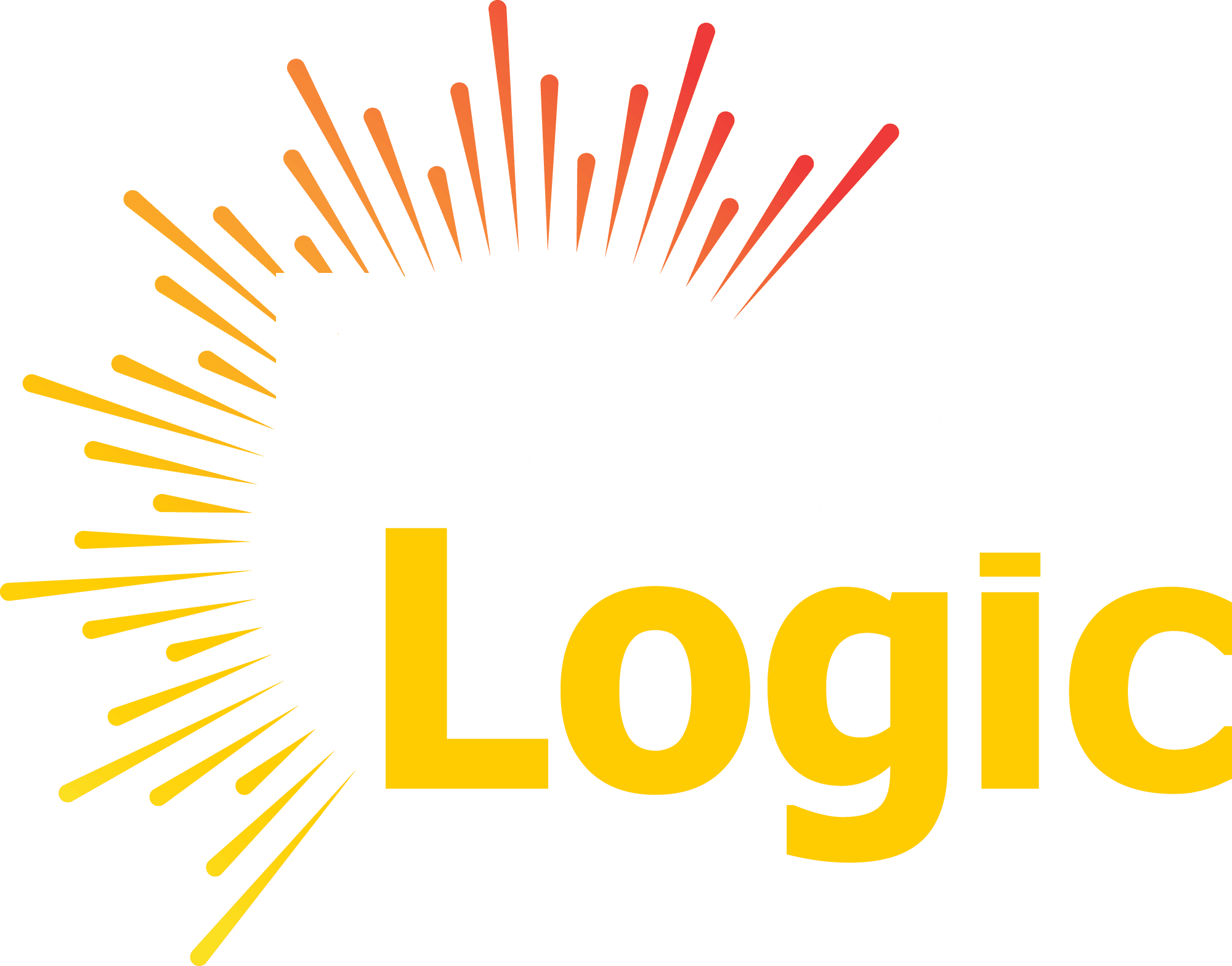In our modern, fast-paced digital era, mobile devices have seamlessly integrated into our daily routines. Whether it’s seeking information, indulging in online shopping, or staying connected with friends through social media, our smartphones have become indispensable tools for accomplishing tasks. One essential feature that has significantly improved the mobile user experience is “search autocomplete on mobile.” This clever design pattern optimizes the search process, enhancing speed and efficiency for users. In this article, we’ll explore the world of mobile autocomplete and delve into best practices for its implementation.

Table of Content
- The Significance of Search Autocomplete on Mobile
- Mobile Autocomplete Best Practices: A Roadmap to Success
- The-Mobile-Autocomplete-Design-Pattern
- Search Autocomplete: The Future on Mobile
The Significance of Search Autocomplete on Mobile
Autocomplete Search on mobile devices has evolved from a mere convenience to an essential tool. Internet information is like a giant wilderness, and this compass helps us navigate it. But why is it so significant? Let’s break it down.
1. Time-Saving Efficiency
Imagine typing out every single word of your search query on a tiny mobile keyboard. It would be a tedious and time-consuming task. Search autocomplete steps in to save the day by predicting what you’re looking for after typing just a few characters. It shaves precious seconds off your search and gets you the results faster.
2. Error Reduction
Nobody likes typos, especially when they lead to irrelevant search results. Autocomplete helps reduce typing errors by suggesting keywords or phrases, making sure you get what you want without the hassle of corrections.
3. User Engagement
Engagement is the holy grail in the digital world, and search autocomplete is a key player in achieving it. Offering instantaneous suggestions in real-time maintains user engagement and motivates them to delve deeper into the content. This can be a game-changing strategy for businesses aiming to retain users on their mobile apps or websites.
4. Improved User Experience
In the age of user-centric design, search autocomplete shines as a feature that significantly enhances the overall user experience. It makes the search process smoother and more intuitive, contributing to higher user satisfaction.
Mobile Autocomplete Best Practices: A Roadmap to Success
Now that we understand the importance of search autocompletes on mobile, let’s delve into some best practices to ensure their effective implementation.
1. Prioritize Relevance
Autocomplete offers users relevant suggestions based on their search criteria. Ensure that your autocomplete algorithm considers factors like search history, location, and user behavior to present the most accurate results.
2. Show Results Instantly
Speed is of the essence in the mobile world. Users expect autocomplete results to appear almost instantaneously. Delayed responses can lead to frustration and, ultimately, a negative user experience.
3. Visual Clarity
Make sure that the autocomplete suggestions are visually distinct from the regular search results. In order to achieve this, techniques such as bolding and changing the font color can be used. Clarity ensures users can differentiate between suggestions and actual search results.
4. Limit the Number of Suggestions
While autocomplete is meant to assist users, overwhelming them with too many suggestions can have the opposite effect. Limit the number of suggestions displayed, typically to a manageable 5-10 options.
5. Mobile-Friendly Design
Your autocomplete feature should be optimized for mobile devices. Ensure that the suggestions are easy to tap, scroll through, and dismiss if needed. Mobile-friendliness is key to a seamless user experience.
6. Personalization
Take advantage of user data to personalize autocomplete suggestions. By gaining insights into a user’s prior interactions and preferences, you can customize suggestions to cater to their individual requirements, thereby enhancing the chances of a fruitful search.
7. A/B Testing
Continuous improvement is crucial in the digital world. Conduct A/B testing to fine-tune your autocomplete feature. Test different algorithms, design elements, and presentation styles to identify what works best for your audience.
8. Accessibility
Don’t forget about accessibility. Ensure that your autocomplete feature is compatible with screen readers and other assistive technologies, making it inclusive for all users.
The Mobile Autocomplete Design Pattern
Behind every well-executed autocomplete feature lies a thoughtfully designed pattern. Let’s take a closer look at the design elements that make autocomplete search boosting on mobile a seamless experience.
1. Dropdown Menu
The heart of autocomplete is the dropdown menu that appears beneath the search bar as users type. It’s here that suggestions are displayed in a clean and organized manner. Users can either select a suggestion or continue typing their query.
2. Predictive Text
As users input characters, predictive text appears in the dropdown menu. This text dynamically changes with each keystroke, providing users with immediate feedback and suggestions.
3. Iconography
Icons can be a powerful addition to autocomplete suggestions, especially when searching for specific categories or types of content. Users can quickly identify relevant suggestions with their visual cues.
4. Voice Input Integration
Voice search is gaining popularity on mobile devices. A well-designed autocomplete feature should seamlessly integrate with voice input, offering suggestions based on spoken queries.
5. Dismissal Option
Users should have the option to dismiss autocomplete suggestions if they don’t find them useful. This ensures that the feature doesn’t become intrusive or annoying.
6. Progressive Disclosure
Rather than overwhelming users with a barrage of suggestions, employ progressive disclosure. Show a few relevant suggestions initially and offer more as users continue typing or scrolling through the dropdown menu.
Search Autocomplete: The Future on Mobile
As technology progresses further, the potential of mobile search autocomplete continues to expand. Let’s explore some intriguing possibilities and emerging trends to watch closely.
1. Natural Language Processing (NLP)
The future of search autocomplete lies in more sophisticated Natural Language Processing algorithms. These algorithms will understand user intent better, allowing for even more accurate suggestions based on context.
2. Voice-First Interfaces
Voice search is on the rise, and autocomplete will play a significant role in making voice interactions seamless. Mobile devices will become even more adept at predicting what users want to ask based on voice input.
3. Augmented Reality (AR)
With the integration of AR into mobile devices, we can expect to see autocomplete suggestions overlaying the real world. Imagine walking down the street and receiving location-based suggestions in real time through AR glasses or your smartphone.
4. Contextual Suggestions
Future autocomplete features will excel at providing context-aware suggestions. They will consider not only user behavior but also external factors like time of day, weather, and location to offer hyper-personalized recommendations.
5. Enhanced Visuals
Visual elements within the autocomplete feature, including images and videos, will take on a more prominent role. This shift will be particularly advantageous for industries such as fashion, where the power of visuals significantly influences decision-making processes
In Conclusion
Search autocomplete on mobile is not just a handy feature; it’s an integral part of our digital landscape. Its time-saving efficiency, error-reduction capabilities, and user engagement potential make it a must-have for any mobile app or website. PartsLogic, implementing mobile autocomplete best practices, following the design pattern, and taking inspiration from real-life examples can help your business leverage this powerful tool effectively. With the continuous advancement of technology, we can anticipate an array of thrilling innovations within the realm of search autocomplete, further enriching the user experience and streamlining our digital expeditions.
So, next time you’re on the hunt for a coffee shop or exploring new destinations to travel, remember the magic of search autocomplete on your mobile device, working tirelessly behind the scenes to make your digital adventure a breeze, with a little help from PartsLogic.