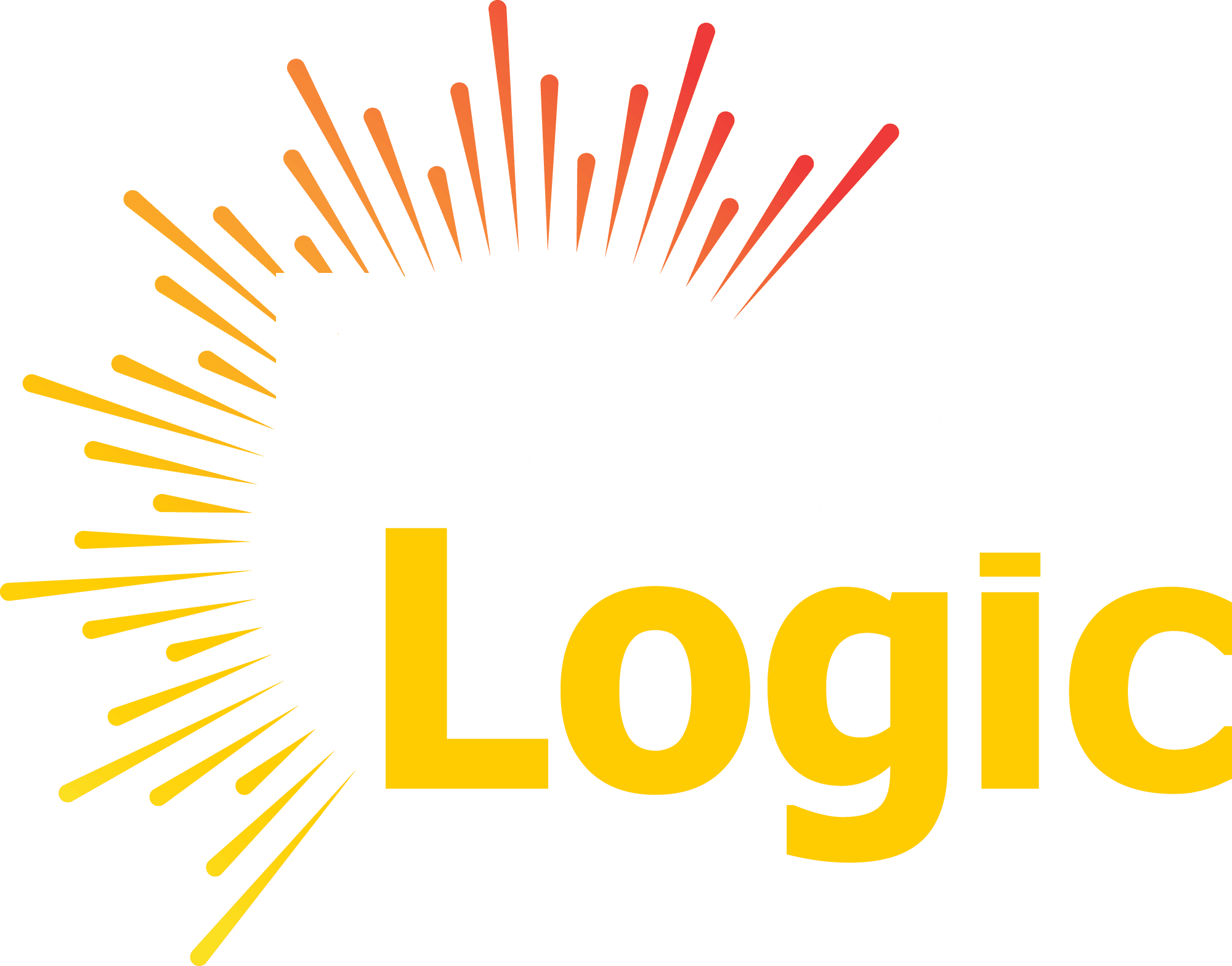In today’s competitive e-commerce landscape, delivering an outstanding customer experience is essential for the success of any online store. A powerful tool that can greatly enhance this experience is the Shopify Autocomplete Search feature. This feature not only helps customers find what they’re looking for quickly and efficiently but also elevates the overall shopping experience on your website. In this blog post, we will delve into the importance of the Shopify Autocomplete Search feature and why you should consider integrating it into your Shopify store. We will explore its benefits, and how it works, and provide tips on optimizing your Shopify search settings to leverage this powerful tool to its fullest potential.

Table of Content
- The Power of Shopify Autocomplete Search
- How Shopify Autocomplete Search Works
- Optimizing Your Shopify Search Settings
- Overcoming Common Challenges with Shopify Autocomplete Search
- Future Trends in E-commerce Search Technology
The Power of Shopify Autocomplete Search
The Shopify Autocomplete Search feature, also known as Shopify autofill or Shopify predictive search, is designed to streamline the search process for customers. When a user begins typing in the search bar, this feature provides real-time suggestions based on the characters entered. These suggestions are based on your product catalog, collections, and past customer searches, making it easy for users to quickly find relevant products.
Benefits of Shopify Autocomplete Search
- Enhanced User Experience: The primary benefit of implementing Shopify Autocomplete Search is the improved user experience. Customers can effortlessly find what they need without typing full search queries, making their shopping experience smoother and more enjoyable. This convenience boosts the chances of conversions.
- Increased Conversion Rates: By helping customers find products faster, the autocomplete feature reduces the friction in the buying process. When users can easily find the items they want, they are more likely to complete their purchases, resulting in higher conversion rates.
- Reduced Bounce Rates: A well-implemented Shopify Autocomplete Search feature can significantly lower bounce rates. When users can quickly find what they need, they’re less likely to leave your site out of frustration. This keeps them engaged and encourages further exploration of your products.
- Better Customer Insights: The autocomplete feature provides valuable insights into customer behavior. By analyzing recommended search terms and the frequency of specific queries, you can better understand your customer’s interests and needs. This data can inform your marketing strategies and product offerings, ensuring they align more closely with customer demand.
- Improved SEO: Optimizing your Shopify search settings to include autocomplete can also positively impact your store’s SEO. When customers can easily find products, they tend to spend more time on your site. This reduces bounce rates and boosts overall site engagement, which can improve your search engine rankings.
How Shopify Autocomplete Search Works
The Shopify Autocomplete Search feature operates by leveraging algorithms that predict what a user is searching for as they type. Here’s a breakdown of how it works:
- Input Recognition: As soon as a user starts typing in the search bar, the system recognizes the input and begins to generate suggestions.
- Query Matching: The algorithm matches the input with relevant products, collections, or keywords from your store’s database. These matches are displayed as suggestions below the search bar.
- Real-Time Updates: The suggestions are updated in real-time with each additional character the user types. This dynamic response ensures that the most relevant results are always displayed.
- User Selection: Users can then select one of the suggested terms to complete their search instantly, leading them directly to the product or collection page.
- Feedback Loop: The system continually learns from user interactions, refining the accuracy of suggestions over time. This feedback loop helps improve the predictive capabilities of the search feature, making it more effective with continued use.
Optimizing Your Shopify Search Settings
To optimize the most of the Shopify Autocomplete Search feature, it’s essential to optimize your Shopify search settings. Here are some tips to ensure your search functionality is as effective as possible:
1. Enable Predictive Search
Ensure that the predictive search feature is enabled in your Shopify admin settings. This feature uses machine learning to generate search suggestions based on user behavior and product data.
2. Optimize Product Titles and Descriptions
The title and description of your product should include relevant keywords, and be concise, and clear. This helps the search algorithm match user queries with your products more accurately.
3. Use Synonyms and Common Misspellings
Include synonyms and common misspellings of your products in your search settings. This ensures that even if a user types a slightly incorrect term, they will still receive relevant suggestions.
4. Monitor Search Analytics
Consistently monitor your search analytics to identify popular search queries and determine which keywords are driving the most traffic. Use this data to refine your product listings and search settings.
5. Improve Site Navigation
While autocomplete search is powerful, it should complement, not replace, good site navigation. Ensure your categories and menus are well-organized and intuitive.
6. Customize Search Suggestions
Depending on your store’s unique offerings, customize the search suggestions to prioritize certain products or collections. This can help guide users towards high-margin or popular items.
Overcoming Common Challenges with Shopify Autocomplete Search
While the Shopify Autocomplete Search feature provides numerous advantages, its implementation can present some challenges. Here are some common issues and solutions:
Challenge 1: Irrelevant Search Suggestions
If users are seeing irrelevant search suggestions, it may indicate that your product data needs refinement. Optimize your product titles, descriptions, and tags to enhance search accuracy.
Solution: Regularly Update Product Information
Your product information should be kept up-to-date and include relevant keywords. This will help the autocomplete algorithm provide more relevant suggestions.
Challenge 2: Slow Search Response Time
A slow search response time can frustrate users and lead to higher bounce rates. This issue is often caused by an overloaded server or unoptimized search settings.
Solution: Optimize Your Search Settings
Ensure that your search settings are optimized for performance. This includes enabling predictive search, using a fast and reliable hosting service, and minimizing the load on your server by using efficient coding practices.
Challenge 3: Lack of Search Analytics
Without proper search analytics, it can be difficult to understand how users are interacting with your search feature and what improvements are needed.
Solution: Implement Search Analytics Tools
Leverage tools such as Google Analytics and Shopify’s built-in analytics to track search behavior on your website. These insights will help you understand user behavior and make data-driven decisions to enhance your search functionality.
Future Trends in E-commerce Search Technology
As e-commerce site search continues to evolve, so too will the technology behind search features like Shopify Autocomplete Search. Here are some trends to watch for in the coming years:
1. Voice Search Integration
As smart speakers and voice assistants become more popular, incorporating voice search into your Shopify store can enhance user convenience and accessibility.
2. AI and Machine Learning
Ongoing advancements in AI and machine learning are enhancing the accuracy and relevance of search suggestions. These technologies analyze vast datasets to deliver more personalized and contextually relevant search results
3. Visual Search
Visual search enables users to find products using images rather than text. This feature is especially valuable for fashion and home decor stores where visual aesthetics are crucial.
4. Augmented Reality (AR)
AR technology is being integrated into search functionality to provide users with a more immersive shopping experience. For example, users can visualize how a piece of furniture would look in their home before making a purchase.
Conclusion
The Shopify Autocomplete Search feature is a crucial tool for any e-commerce store aiming to enhance user experience, boost sales, and improve site functionality. By providing real-time, predictive search suggestions, it helps customers find what they need quickly and efficiently, leading to higher satisfaction and better conversion rates.
To get the most out of this feature, ensure your product listings are optimized, monitor search analytics, and keep your inventory updated. By following these best practices, you can maximize the benefits of Shopify Autocomplete Search and provide a superior shopping experience for your customers.
For stores looking to implement and optimize Shopify Autocomplete Search, PartsLogic offers comprehensive solutions tailored to your specific needs. With expert guidance and support, PartsLogic can help you harness the full potential of predictive search to drive sales and enhance customer satisfaction.
Embrace the power of Shopify Autocomplete Search today and watch your e-commerce store thrive.