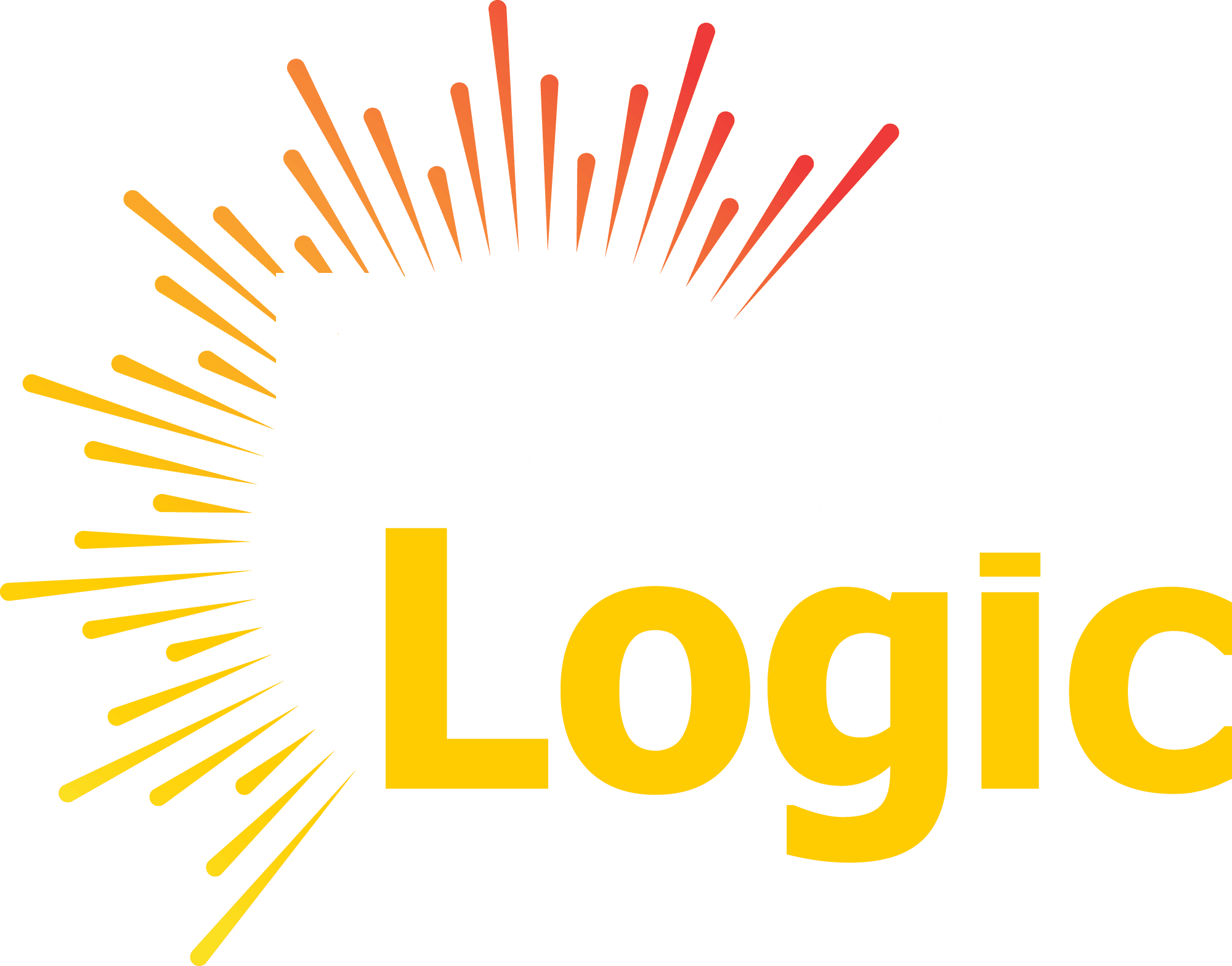In today’s digital age, information is abundant and diverse, scattered across various platforms and databases. It’s like searching for a needle in a haystack, and this is where federated search comes to the rescue. Federated search, often referred to as a federated search engine, is a game-changer in the realm of information retrieval. In this article, we’ll dive deep into the world of federated search, exploring its importance, different approaches, real-life examples, and how you can get started with it.

Table of Content
- What is Federated Search?
- The Importance of Federated Search
- Approaches to Federated Search
- The Federated Search Interface
- The Anatomy of a Federated Search Interface
- Getting Started with Federated Search
What is Federated Search?
At its core, federated search is a sophisticated method of retrieving information from multiple, disparate sources and presenting the results in a unified manner. Imagine having a single search bar that can scan through your emails, documents, cloud storage, databases, and even external websites simultaneously. Federated search makes this seamless, eliminating the need to hop from one platform to another in search of relevant data.
The Importance of Federated Search
Improves Customer Experience
Let’s begin by discussing the significance of federated search. In a world where convenience and speed are paramount, customers expect nothing less than a seamless experience when searching for information. Imagine visiting an e-commerce website and searching for a product. Federated search allows you to explore various aspects of that product, including user reviews, product specifications, and related articles, all within a single search query. This enhances the user experience by eliminating the need to navigate through multiple pages or websites, resulting in satisfied and engaged users.
For instance, Salesforce, a renowned customer relationship management (CRM) platform, offers Salesforce Federated Search. This feature empowers users to search across various Salesforce products and external repositories, ensuring they have all the information they need at their fingertips. Whether you’re a salesperson looking for customer data or a support agent search product fitment information, federated search streamlines the process, making your job easier and more efficient.
Makes Website Expansion Manageable
For businesses, scalability is a vital aspect of their online presence. As a company grows, it might need to manage an increasing amount of data and content. With federated search, expanding your website or platform becomes manageable. You can integrate new sources, databases, or external content without overhauling your existing infrastructure. This flexibility is crucial for adapting to changing market dynamics and staying ahead in the digital landscape.
Imagine you run a news website that covers various topics, from politics to entertainment. Over time, your website search becomes a treasure trove of articles, videos, and resources. Without federated search, users might struggle to navigate through this vast sea of content. However, with federated search, you can ensure that your users can easily access information from different categories and sources without feeling overwhelmed.
Supports Browsability
Browsability is the art of guiding users through a treasure trove of information effortlessly. Federated search not only retrieves relevant results but also organizes them in a coherent manner. It offers facets, filters, and categorizations that enable users to explore data intuitively. This aids in content discovery and keeps users engaged, leading to more prolonged interactions with your platform.
When you implement federated search, you’re essentially creating a digital bookstore for your users. They can enter with a specific query in mind or simply explore the aisles of information, confident that they’ll find something of interest. This not only keeps users engaged but also encourages them to spend more time on your platform, ultimately leading to higher user satisfaction and retention rates.
Improves Reliability and Security
In the world of data and information, reliability, and security are paramount. Federated search plays a crucial role in ensuring the integrity of search results while maintaining data security.
Let’s say you’re a healthcare provider with a vast electronic health record (EHR) system. Patients rely on you to access their medical information accurately and securely. Federated search can help you achieve this by fetching data from various sources within your EHR system while adhering to strict security protocols. This ensures that patient records remain confidential and accurate, even when accessed through a federated search interface.
Increases Relevance of Search Results
Relevance is paramount when it comes to search results. Federated search employs advanced algorithms to understand the context of a user’s query. It takes into account various factors, including user behavior and preferences, to deliver results that are highly relevant. This personalized approach not only enhances the user experience but also boosts user confidence in the search capabilities of your platform.
Federated search engines, like the ones used by academic institutions, excel in providing users with highly relevant results. They tap into a network of scholarly resources, ensuring that your search yields valuable and authoritative sources. This is a game-changer for students, researchers, and anyone seeking accurate information in the vast sea of online knowledge.
Approaches to Federated Search
There are two primary approaches to federated search: search-time merging and index-time merging.
Search-time Merging
In the search-time merging approach, the federated search engine sends the user’s query to multiple sources simultaneously. Each source returns its own set of results, which are then merged and presented to the user as a unified list. This approach is ideal for scenarios where real-time data retrieval is crucial. It ensures that users get the most up-to-date information from various sources without any delay.
Index-time Merging
Index-time merging, on the other hand, involves pre-processing and indexing the data from various sources into a single index. This consolidated index is then used to retrieve results when a user submits a query. While this approach can be faster than search-time merging for certain queries, it requires continuous synchronization of data sources to keep the index up to date.
The Federated Search Interface
Before diving deeper into the world of federated search interfaces, let’s start by understanding what they are. A federated search interface is essentially the user-friendly gateway to the federated search system. It’s the window through which users interact with the technology, allowing them to input their queries and receive consolidated results from various data repositories or sources.
Think of it as the cockpit of a sophisticated aircraft. Pilots use the cockpit’s controls to navigate the plane through the skies, just as users utilize the federated search interface to navigate through the vast expanse of digital information. The interface acts as the bridge between the user and the complex search algorithms and databases that power federated search.
The Anatomy of a Federated Search Interface
To understand how federated search interfaces work their magic, let’s dissect their key components:
1. Query Input Field
At the heart of every federated search interface is the query input field. This is where users type their search queries, much like they would in a conventional search engine. However, the power of the federated search interface lies in what happens next.
2. Search Engine Integration
Behind the scenes, the federated search interface is integrated with multiple search engines or data sources. These could be databases, websites, internal repositories, or even external resources. When a user submits a query, the federated search interface springs into action, sending that query to all the integrated sources simultaneously.
3. Data Retrieval and Aggregation
As the query travels to the various integrated sources, the federated search system retrieves data that matches the query. This could include text documents, images, videos, or any other form of digital content. The retrieved data is then aggregated and compiled into a unified set of search results.
4. Ranking and Relevance
Once the search results are gathered, the federated search system employs ranking algorithms to determine the relevance of each result. This ensures that the most pertinent and valuable information appears at the top of the list. Users are then presented with these ranked results in the federated search interface.
5. Presentation and User Interface Design
The user experience is paramount in a federated search interface. The interface is meticulously designed to present search results in an easily digestible format. This could include a list of web links, thumbnails of images, brief descriptions, or any other visualization that aids users in quickly assessing the relevance of each result.
6. Navigation and Filters
To further assist users in refining their search, federated search interfaces often include navigation tools and filters. These allow users to narrow down results by criteria such as date, source, or content type. It empowers users to fine-tune their searches to pinpoint exactly what they’re looking for.
Federated Search Examples
To better understand the real-world applications of federated search, let’s explore a few federated search examples.
Salesforce Federated Search
Salesforce, a renowned customer relationship management (CRM) platform, offers a federated search software feature that allows users to search across multiple Salesforce applications and external data sources in a unified manner. Imagine you’re a sales representative looking for information about a customer. With Salesforce’s federated search, you can access customer data, sales history, and support tickets—all from a single search query. This not only streamlines your workflow but also enables you to provide better service to your customers.
Library Catalogs
Libraries are a treasure trove of information, but searching through them can be a daunting task. Federated search is employed in library catalogs to enable users to search for books, articles, and other resources across multiple libraries and databases. This approach simplifies research and ensures that users have access to a vast pool of knowledge without needing to visit each library individually.
E-commerce Platforms
E-commerce site search giants like Amazon utilize federated search software to enhance the shopping experience. When you search for a product on Amazon, you receive results not only from Amazon’s own inventory but also from third-party sellers. This allows you to compare prices, read reviews, and make an informed purchase—all within the same search session. Federated search is the magic behind this seamless integration of data sources.
Getting Started with Federated Search
Implementing federated search can be challenging if you try to create your own search engine, especially if you aim for top performance with index-time merging.
With PartsLogic, adding federated search to your website or mobile app is quick and effortless. PartsLogic ensures speedy search results, regardless of the number of data sources, delivering what your customers need swiftly.
Check out our demo to witness how PartsLogic’s federated search solution benefits businesses worldwide by meeting user demands.
In conclusion,
Federated Search is a powerful tool that empowers organizations to provide a seamless and comprehensive information retrieval experience. By unifying data from multiple sources and presenting it in an organized manner, federated search enhances customer experiences, supports scalability, and improves the reliability and security of data. Whether you’re in e-commerce, healthcare, finance, or any other industry, federated search and PartsLogic can revolutionize how you interact with and utilize your data. So, why wait? Dive into the world of federated search and unlock the full potential of your information resources.