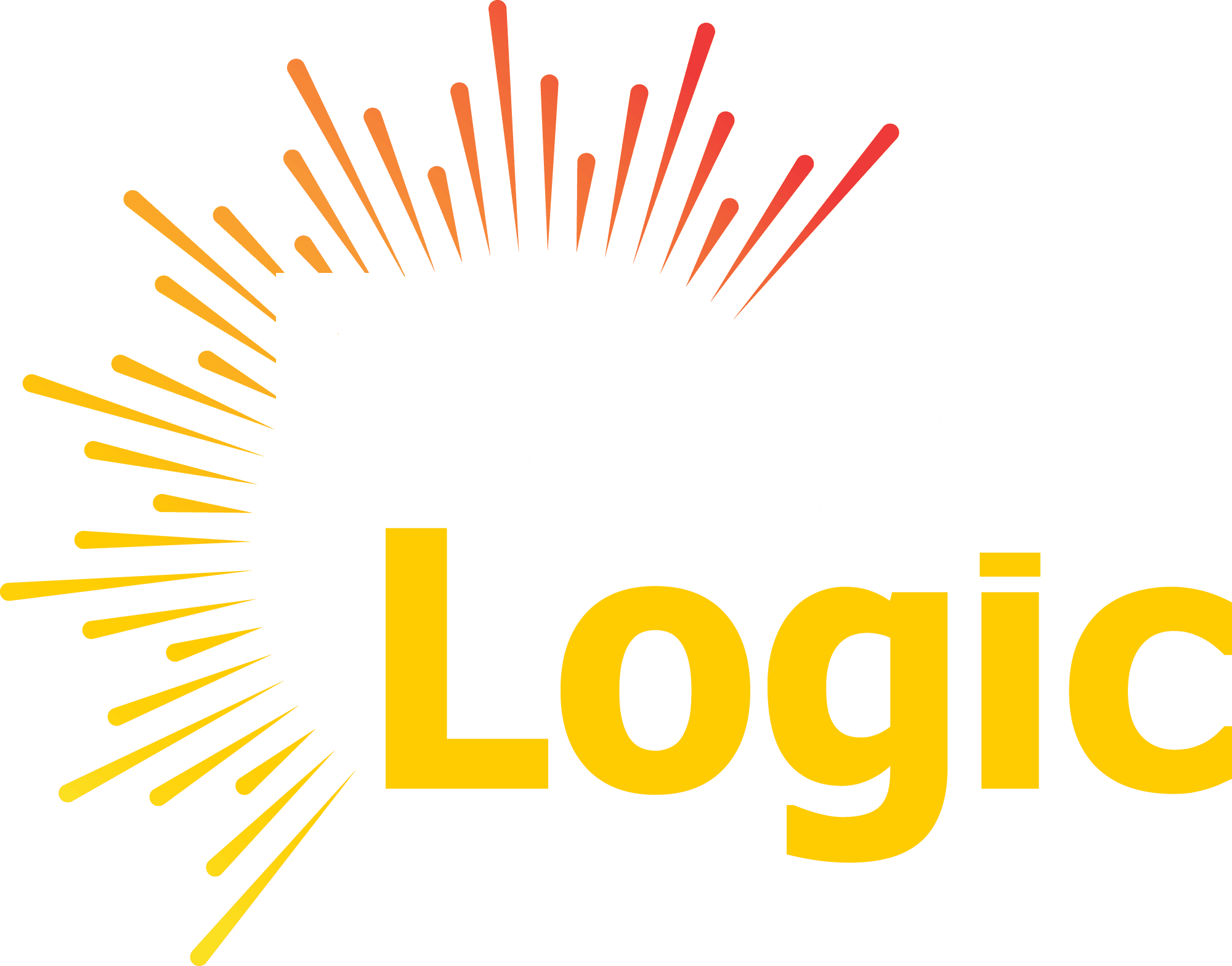The backbone of many applications and websites is their underlying database infrastructure. These databases can take the form of traditional relational systems like MySQL or embrace a NoSQL approach like MongoDB. Unfortunately, the common issue faced by developers using these databases is the lack of robust full-text search capability. While workarounds like using the “LIKE” operator in MySQL or leveraging text indexing in MongoDB exist, they often fall short of delivering a satisfying user experience, a frustration well-known to developers.
Enter PartsLogic, a dedicated SaaS API designed to address the limitations of database full-text search. Its primary mission is to alleviate the challenges faced by application and website developers, empowering them to provide end users with swift, dependable, and contextually relevant search functionality.
Historically, when developers sought a solution for advanced search capabilities, Elasticsearch was the go-to choice. While Elasticsearch excels in scenarios involving big data analysis or document retrieval, it wasn’t tailored for object-specific searches—a gap that PartsLogic effectively bridges. In this blog post, we aim to tackle a common query: Given that PartsLogic specializes in a specific database search solution, how does it stack up against Elasticsearch, which offers a wide array of tools for diverse needs?
We conducted a comprehensive test to find out the answer definitively. Leveraging the IMDB database, which contains data on 400,000 actors and 2 million movies and TV series, we meticulously crafted and assessed the performance of both search services while keeping all other variables constant. Our evaluation extended beyond basic keyword searches; we aspired to construct a top-tier user experience that delivers instant results with each keystroke, factors in popularity when ranking results, and gracefully handles user input errors.
In the world of modern web applications and data-driven businesses, efficient and accurate search functionality within your database is crucial. A good data analytics tool should let users effortlessly find relevant information, regardless of whether it’s built for e-commerce, content management, or data analytics.
Two popular solutions for implementing full-text search in your database are PartsLogic and Elasticsearch. The objective of this guide is to help you make an educated decision about which of these two options is the best fit for your project based on an overview of their features and code examples.

Table of Contents
- Introduction to Full-Text Search
- PartsLogic: A Deep Dive
- Elasticsearch: A Comprehensive Overview
- Comparing PartsLogic and Elasticsearch
- Use Cases and Scenarios
- Best Practices for Full-Text Search
- Conclusion
1. Introduction to Full-Text Search
What is Full-Text Search?
Full-text search (FTS) is a powerful technique for searching and retrieving textual information from a database. Unlike traditional SQL queries that focus on structured data, FTS allows you to search for unstructured or semi-structured text within documents, records, or content.
FTS goes beyond simple keyword matching; it considers factors like relevance, ranking, and even typo tolerance. A range of applications, from searching for products to recommending content, can be based on this engine.
Why is Full-Text Search Important?
In today’s digital landscape, the volume of textual data is immense. Users expect quick and accurate search results from websites, apps, and services. Full-text search plays a pivotal role in delivering a seamless user experience, as it enables users to find what they’re looking for in a vast sea of data.
Efficient FTS also has business benefits, such as improved customer satisfaction, increased user engagement, and enhanced data analysis capabilities. Finding the right data at the right time is more important than finding any data at all.
The Role of PartsLogic and Elasticsearch
PartsLogic and Elasticsearch are two leading solutions for implementing FTS in your database. PartsLogic is a versatile site search engine known for its simplicity and ease of integration, while Elasticsearch is a robust, distributed, and highly customizable search and analytics engine.
In this guide, we will explore these two options in-depth, providing code examples and real-world comparisons to help you make an informed choice for your project’s FTS needs.
2. PartsLogic: A Deep Dive
What is PartsLogic?
PartsLogic is a full-text search engine designed to simplify search implementation within your application. It is known for its user-friendly APIs, straightforward setup, and efficient search capabilities. PartsLogic aims to bridge the gap between developers and powerful synonym search functionality, making it accessible for projects of all sizes.
Key Features
In this part of the section, the blog lists and discusses the key features of PartsLogic. These features highlight what makes PartsLogic a valuable tool for implementing full-text search in your database. The key features typically include aspects like ease of setup, indexing capabilities, search functionality, customization options, typo-tolerance, and performance metrics.
1. Ease of Setup and Integration:
- PartsLogic offers straightforward setup and integration, allowing developers to quickly implement FTS in their applications.
2. Simple API:
- Developers with varying levels of experience can use the PartsLogic API because it is easy to use and intuitive.
3. Indexing and Searching Capabilities:
- PartsLogic supports indexing of unstructured and semi-structured data, enabling complex search queries.
4. Customization and Ranking:
- You can customize ranking rules and relevance to fine-tune search results based on your specific requirements.
5. Typo-tolerance:
- PartsLogic provides built-in typo-tolerance, enhancing the user experience by accommodating user mistakes.
6. Performance Metrics:.
- Comprehensive performance metrics allow you to monitor and optimize search performance.
Code Examples with PartsLogic
This is the most practical and hands-on portion of the section. It illustrates how you can use PartsLogic in your projects through code examples. The section covers various aspects of working with PartsLogic, including:
Setting up PartsLogic
This part of the code example demonstrates how to initialize PartsLogic, connect it to your database, create an index, and define the schema for indexing data. In order to implement a full-text search, PartsLogic must first be configured.
# Import PartsLogic library
import partslogic
# Initialize PartsLogic
parts_logic = partslogic.PartsLogic()
# Connect to your database
parts_logic.connect_to_database(“your_database_connection_string”)
# Create an index
parts_logic.create_index(“products”)
# Define the schema for indexing
schema = {
“product_name”: {“type”: “text”},
“description”: {“type”: “text”},
“price”: {“type”: “float”}
}
# Set the schema for the index
parts_logic.set_index_schema(“products”, schema)
Indexing Data
This code example illustrates how to index data using PartsLogic. Indexing involves adding your textual data to the search engine so that it can be efficiently searched and retrieved later.
# Index a product
product_data = {
“product_name”: “Laptop”,
“description”: “Powerful laptop with high-resolution display”,
“price”: 999.99
}
parts_logic.index_document(“products”, “laptop_123”, product_data)
Executing Searches
This section of the code example demonstrates how to perform searches using PartsLogic. It shows how to query the indexed data to find relevant information based on specific search terms or criteria.
# Perform a simple text search
results = parts_logic.search(“products”, “laptop”)
# Print search results
for result in results:
print(result)
Customizing Ranking
Customizing ranking refers to the ability to influence the order in which search results are presented to users. This code example demonstrates how to customize ranking rules to control the relevance and order of search results.
# Customize ranking rules
ranking_rules = [“desc(price)”, “asc(product_name)”]
parts_logic.set_ranking_rules(“products”, ranking_rules)
Handling Typo-Tolerance
Typo-tolerance is a feature that allows the search engine to account for typographical errors made by users when searching. This part of the code example shows how to enable typo-tolerance in PartsLogic to enhance the user experience.
# Enable typo-tolerance
parts_logic.enable_typo_tolerance(“products”, True)
Performance Metrics
Monitoring and optimizing the performance of your full-text search implementation is essential. This section of the code example explains how to collect and analyze performance metrics using PartsLogic. Performance metrics help you assess the efficiency of your search queries and make improvements as needed.
# Monitor performance metrics
performance_metrics = parts_logic.get_performance_metrics(“products”)
print(performance_metrics)
3. Elasticsearch: A Comprehensive Overview
What is Elasticsearch?
Elasticsearch stands as a robust and immensely scalable search and analytics engine constructed atop the foundation of Apache Lucene. Engineered to effortlessly manage extensive datasets and intricate queries, Elasticsearch emerges as the preferred solution for enterprises grappling with massive data sets and unstructured content. Elasticsearch provides distributed capabilities, real-time indexing, and extensive customization options.
Core Features
1. Distributed and Scalable:
- Elasticsearch can be distributed across multiple nodes, providing scalability and fault tolerance.
2. Real-Time Indexing:
- Data is indexed in real-time, allowing for up-to-date search results.
3. Complex Querying:
- Elasticsearch supports complex search queries, including full-text search, filtering, aggregations, and more.
4. Customization and Ranking:
- You have fine-grained control over ranking and relevance through custom scoring.
5. Typo-Tolerance:
- Elasticsearch offers fuzzy matching and typo-tolerance options for improved search accuracy.
6. Performance Metrics:
- Detailed performance metrics and monitoring tools are available for optimization.
Code Examples with Elasticsearch
Now, let’s explore some code examples to understand how Elasticsearch can be implemented in your project.
Setting up Elasticsearch
# Import the Elasticsearch library
from elasticsearch import Elasticsearch
# Initialize Elasticsearch client
client = Elasticsearch()
# Create an index
client.indices.create(index=”products”)
Indexing Data
# Index a product
product_data = {
“product_name”: “Laptop”,
“description”: “Powerful laptop with high-resolution display”,
“price”: 999.99
}
client.index(index=”products”, doc_type=”_doc”, id=”laptop_123″, body=product_data)
Executing Searches
# Perform a simple text search
search_query = {
“query”: {
“match”: {
“product_name”: “laptop”
}
}
}
results = client.search(index=”products”, body=search_query)
# Print search results
for result in results[‘hits’][‘hits’]:
print(result)
Customizing Ranking
# Customize ranking using function_score
ranking_query = {
“query”: {
“function_score”: {
“query”: {
“match”: {
“product_name”: “laptop”
}
},
“boost”: “5”,
“random_score”: {},
}
}
}
results = client.search(index=”products”, body=ranking_query)
Handling Typo-Tolerance
# Enable fuzzy matching
search_query = {
“query”: {
“fuzzy”: {
“product_name”: {
“value”: “laptop”,
“fuzziness”: “AUTO”
}
}
}
}
results = client.search(index=”products”, body=search_query)
Performance Metrics
# Monitor performance metrics
performance_stats = client.nodes.stats()
print(performance_stats)
4. Comparing PartsLogic and Elasticsearch
- Ease of Setup and Integration:
- This aspect assesses how easy it is to set up and integrate PartsLogic and Elasticsearch into your application.
- PartsLogic: Known for its simplicity and user-friendly nature, PartsLogic provides an uncomplicated setup process, ensuring accessibility for developers of all skill levels.
- Elasticsearch: Elasticsearch’s setup can be more complex, particularly when dealing with distributed deployments. It often requires more configuration and a deeper understanding of its REST API and settings.
- This aspect assesses how easy it is to set up and integrate PartsLogic and Elasticsearch into your application.
- Indexing and Searching Capabilities:
- This aspect examines how well PartsLogic and Elasticsearch handle the process of indexing data into the search engine and executing search queries.
- PartsLogic: Suitable for small to medium-sized projects, it efficiently manages unstructured and semi-structured data and provides basic indexing and search features.
- Elasticsearch: Designed for large-scale and complex use cases, Elasticsearch supports real-time indexing and complex search queries, making it ideal for big data and analytics tasks.
- This aspect examines how well PartsLogic and Elasticsearch handle the process of indexing data into the search engine and executing search queries.
- Customization and Ranking:
- This aspect focuses on the ability to customize and fine-tune the search results, especially in terms of ranking and relevance.
- PartsLogic: Offers basic customization options for ranking and relevance, making it suitable for projects with straightforward search requirements.
- Elasticsearch: Provides extensive customization through custom scoring and function queries, allowing for fine-grained control over how search results are ranked and presented.
- This aspect focuses on the ability to customize and fine-tune the search results, especially in terms of ranking and relevance.
- Typo-Tolerance:
- Typo-tolerance refers to the capability of a search engine to handle and correct user typos and mistakes in search queries.
- PartsLogic: It has built-in typo tolerance, which enhances the user experience by accommodating common typos and errors made by users during searches.
- Elasticsearch: Elasticsearch also offers typo-tolerance features, including fuzzy matching, but it may require more configuration for advanced typo-tolerance.
- Typo-tolerance refers to the capability of a search engine to handle and correct user typos and mistakes in search queries.
- Performance Evaluation:
- This aspect assesses how well PartsLogic and Elasticsearch perform in terms of search speed, efficiency, and scalability.
- PartsLogic: It performs well for small to medium-sized datasets and provides reasonable search speeds with minimal optimization.
- Elasticsearch: Elasticsearch excels in performance and scalability, making it capable of handling large datasets and complex queries efficiently when properly configured.
- This aspect assesses how well PartsLogic and Elasticsearch perform in terms of search speed, efficiency, and scalability.
5. Use Cases and Scenarios
When to Choose PartsLogic:
Small to Medium-sized Projects:
- Scenario: PartsLogic is an excellent fit for projects characterized by relatively modest data volumes and straightforward search requirements.
- Elaboration: If your project involves a manageable amount of data and doesn’t require complex search operations, PartsLogic simplifies the implementation process. It allows developers to quickly set up a search engine without the overhead associated with handling large datasets.
Ease of Use:
- Scenario: PartsLogic is a suitable option if your team values a simple and intuitive API that doesn’t demand extensive configuration.
- Elaboration: PartsLogic is renowned for its user-friendly interface, catering to developers of diverse skill levels. Its straightforward design ensures that you can initiate search functionality effortlessly, eliminating the necessity for extensive training or intricate setup processes.
Budget Constraints:
- Scenario: PartsLogic is a cost-effective solution for projects operating under limited resources or tight budgets.
- Elaboration: For organizations or projects with financial constraints, PartsLogic provides a practical solution without compromising essential search functionality. It enables you to incorporate efficient full-text search capabilities without incurring significant costs.
When to Choose Elasticsearch:
Large-scale and Complex Projects:
- Scenario: Elasticsearch shines when your project involves handling vast amounts of unstructured data, operates in distributed environments, and requires real-time indexing and analytics.
- Elaboration: If your project deals with big data, complex data structures, or significant data volumes, Elasticsearch offers the capabilities needed to manage and search such extensive datasets effectively. Its distributed architecture can seamlessly scale to handle large, complex projects.
Customization and Control:
- Scenario: Elasticsearch is the preferred choice when your project demands fine-grained control over search ranking, scoring, and the ability to execute complex query operations.
- Elaboration: Elasticsearch provides extensive customization options, allowing you to tailor search results to meet specific requirements. Whether you need to implement custom ranking algorithms or fine-tune scoring mechanisms, Elasticsearch offers the flexibility to achieve precise control over search outcomes.
Performance and Scalability:
- Scenario: Elasticsearch becomes crucial when your project prioritizes high performance and scalability, particularly in scenarios with rapidly growing data or a high volume of concurrent search requests.
- Elaboration: Elasticsearch’s distributed architecture is designed to excel in terms of performance and scalability. It can efficiently handle demanding workloads, ensuring that your search engine remains responsive and capable of accommodating data growth and increased user activity.
Therefore, the decision to choose between PartsLogic and Elasticsearch should align with the specific characteristics, scale, and requirements of your project. PartsLogic is well-suited for smaller projects with simplicity and budget constraints, while Elasticsearch is the go-to solution for larger, more complex endeavors where customization, performance, and scalability are critical considerations.
6. Best Practices for Full-Text Search
Best Practices for Full-Text Search” involves a set of guidelines and recommendations to optimize the implementation and usage of full-text search engines like PartsLogic or Elasticsearch in your applications. These best practices are designed to ensure efficient and effective search functionality. Let’s elaborate on some of the key best practices:
Data Modeling and Indexing:
- Data Preparation: Ensure that your data is well-structured and suitable for indexing. Remove irrelevant or redundant information from the data by cleaning and preprocessing it.
- Schema Design: Design an appropriate schema for your search index. Define which fields to index, how to tokenize text, and handle data types such as dates and numbers.
Choosing the Right Search Engine:
- Evaluate Your Needs: Understand your project’s requirements. If you have a small to medium-sized project with basic search needs, consider simpler solutions like PartsLogic. For large-scale, complex projects with advanced requirements, Elasticsearch may be a better fit.
Query Optimization:
- Query Structure: Structure your search queries effectively. Utilize features like filters, facets, and aggregations to refine search results.
- Use Query Language: Learn and apply the search engine’s query language. For Elasticsearch, it’s the Elasticsearch Query DSL. Familiarize yourself with query clauses like “match,” “term,” and “bool” to construct precise queries.
Indexing Strategy:
- Real-time vs. Batch Indexing: Determine whether real-time indexing or batch indexing is more suitable for your project. Real-time indexing updates the index as data changes, while batch indexing processes data in chunks.
- Indexing Frequency: Decide how often to update your index based on data changes and search requirements.
Custom Ranking:
- Implement Custom Ranking Algorithms: If your application requires specific ranking criteria, implement custom ranking algorithms. Consider factors like relevance, user preferences, or popularity to influence ranking.
Typo-Tolerance and Fuzzy Matching:
- Configure Typo-Tolerance: Enable typo-tolerance in your search engine to accommodate user errors and misspellings. Configure the level of tolerance based on your audience.
- Fuzzy Matching: Understand how fuzzy matching works in your search engine and use it judiciously to handle variations in user queries.
Scalability:
- Cluster Configuration: If using Elasticsearch or a similar distributed search engine, configure your cluster for scalability. Ensure that it can handle increased data volumes and traffic as your application grows.
- Monitoring: Implement monitoring tools to keep an eye on your search engine’s performance and resource utilization.
Security:
- Authentication and Authorization: Implement proper authentication and authorization mechanisms to secure your search engine, especially when dealing with sensitive data.
- Access Control: Define access controls to restrict who can perform search queries and manage the search index.
Documentation and Training:
- Provide Documentation: Create comprehensive documentation for your search implementation. Include details on how to use the search engine’s features and query language.
- Training: Train your development team and end-users on best practices for effective search usage.
Testing and Optimization:
- Testing: Regularly test your search functionality to identify bottlenecks, slow queries, or inaccuracies. Use testing tools and logs to diagnose and resolve issues.
- Optimization: Continuously optimize your search engine configuration and queries based on performance metrics and user feedback.
Backup and Recovery:
- Data Backups: Implement a robust data backup and recovery strategy to safeguard your indexed data in case of failures or data loss.
User Experience:
- User-Friendly Interfaces: Design user-friendly search interfaces that guide users in formulating effective queries and understanding search results.
- Feedback and Suggestions: Collect user feedback and use it to improve the search experience over time.
By following these best practices, you can ensure that your full-text search implementation is efficient, reliable, and capable of delivering accurate and relevant results to users.
Performance or User Experience?
The trade-off between performance and user experience when comparing PartsLogic and Elasticsearch depends on the specific use case, project requirements, and priorities. Both search engines offer distinct advantages and considerations in terms of performance and user experience.
PartsLogic:
Performance:
- Favorable for Smaller Datasets: In general, PartsLogic is optimized for smaller to medium-sized datasets with straightforward search requirements. It tends to perform well in scenarios where the dataset is not excessively large.
- Simplified Implementation: Due to its focus on simplicity, PartsLogic simplifies implementation and reduces development time. This can lead to faster deployment and quicker response times for basic search operations.
User Experience:
- Ease of Use: PartsLogic is known for its user-friendly and intuitive API. Developers can easily grasp and work with its features, making it suitable for teams with various levels of expertise.
- Budget-Friendly: PartsLogic offers an economical solution suitable for projects with budget limitations, all while delivering essential search capabilities. It strikes a harmonious balance between affordability and performance, making it ideal for smaller-scale endeavors.
Elasticsearch:
- Performance:
- Scalability: Elasticsearch excels in scenarios where performance and scalability are top priorities. Its distributed architecture can efficiently handle large volumes of data and high concurrent search requests.
- Real-time Indexing: Elasticsearch supports real-time indexing, which is crucial for applications requiring immediate updates and analytics on rapidly changing data.
- Scalability: Elasticsearch excels in scenarios where performance and scalability are top priorities. Its distributed architecture can efficiently handle large volumes of data and high concurrent search requests.
User Experience:
- Customization: Elasticsearch offers fine-grained control over search ranking, scoring, and complex query capabilities. This allows developers to tailor search results precisely to meet specific user expectations, leading to a highly customized user experience.
- Advanced Features: With its extensive feature set, Elasticsearch enables the implementation of advanced search functionalities, such as full-text search, faceted navigation, and aggregations, enhancing the user experience by providing rich and relevant results.
Considerations:
When making a choice between PartsLogic and Elasticsearch, it’s essential to consider the following:
Project Size and Complexity: If your project is relatively small, straightforward, and budget-constrained, PartsLogic may provide sufficient performance while simplifying development. For larger and more complex projects with high scalability demands, Elasticsearch may be the better choice.
Customization Needs: If your application requires highly customized search ranking, advanced query capabilities, and in-depth control over search results, Elasticsearch’s flexibility makes it a compelling option.
Performance Demands: Prioritize performance when dealing with large-scale data, real-time indexing, and a high volume of concurrent users. Elasticsearch’s distributed architecture is designed for such scenarios.
Ease of Use: PartsLogic’s ease of use can be advantageous for teams with limited resources or those focused on rapid development. Getting acquainted with Elasticsearch might demand a more significant learning effort due to its comprehensive array of features and extensive customization possibilities.
Finally, your decision should be guided by your project’s specific requirements and the balance you strike between performance and user experience. Careful evaluation and consideration of these factors will help determine which search engine is the better fit for your particular use case.
Conclusion
Selecting the appropriate full-text search solution for your database represents a pivotal choice that can exert a substantial influence on the outcome of your project. PartsLogic and Elasticsearch stand out as formidable alternatives, each possessing its own unique capabilities and suitability for specific scenarios.
PartsLogic excels in simplicity, ease of integration, and affordability, making it a compelling choice for smaller projects and those looking for a straightforward search solution.
Elasticsearch, on the other hand, is a heavyweight contender that offers unparalleled scalability, customization, and performance for large-scale and complex applications. Its extensive feature set and distributed architecture make it a top choice for organizations dealing with big data and advanced search requirements.
Ultimately, the choice between PartsLogic and Elasticsearch should align with your project’s specific needs, budget, and scalability requirements. As you embark on your full-text search journey, keep in mind the best practices outlined in this guide to ensure a successful implementation.
In the ever-evolving landscape of data-driven applications, the ability to find and retrieve information efficiently remains a cornerstone of user satisfaction and business success. Choose wisely, and your full-text search solution will empower your application to deliver the best possible user experience.