
In today’s digital landscape, where users demand instant access to relevant information, your site’s search functionality needs to go beyond a simple search bar
When visitors come to your website and can’t locate what they’re seeking, they often leave within seconds. However, when utilized effectively, site search can serve as a critical business tool, driving conversions, boosting engagement, and providing valuable insights.
The distinction between contented users who navigate your site with confidence and those who exit due to a frustrating search experience hinges on smart design and optimization.
Here are some essential best practices to keep in mind:
- Make the Search Bar Prominent
- Implement Autocomplete and Suggestions
- Optimize Search Results
- Implement Filters and Sorting Options
- Mobile-Friendly Site Search
- Monitor and Analyze User Behavior
- Implement Intelligent Search Algorithms
- Ensure Fast Search Speed
- Conduct A/B Testing
- Accessibility and Inclusivity
- Regularly Update and Improve
By adhering to these key principles, you’ll empower your website with a robust search capability, enabling users to locate what they need—and perhaps even stumble upon things they hadn’t yet realized they were seeking.
Table of Content
- Why Optimize Site Search?
- 12 Best Practices for Site Search
- Examples of Great Site Searches
- Getting Started with Site Search
Why Optimize Site Search?
In the digital landscape, users expect instant gratification. It’s important that the information they need is accessible and easy for them to find when they visit your website. This is where an optimized site search comes into play. Here, we will delve into why prioritizing the optimization of your website’s search functionality should be of utmost importance.
Enhanced User Experience: An optimized website search guarantees users can quickly find the information or products they’re looking for, leading to a positive user experience.
Improved Conversion Rates: An efficient site search can significantly boost your conversion rates by guiding users to relevant content or products, increasing the chances of making a purchase or taking the desired action.
Increased Customer Satisfaction: When users can easily find what they want on your website, they’re more likely to return, leading to higher customer satisfaction and loyalty.
Competitive Advantage: Implementing search best practices sets you apart from competitors, showcasing your commitment to user-centric design and functionality.
12 Best Practices for Site Search
In today’s rapidly evolving digital landscape, ensuring users enjoy a smooth and effective online experience is of utmost importance. One crucial aspect of this experience is optimizing your website’s search functionality. To help you make the most of site search, here are five best practices that can significantly enhance your website’s user experience.
Make the Search Bar Prominent
The first step in optimizing site search is to make the search bar easily accessible to users. A prominent search bar ensures that visitors can quickly locate it, and it encourages them to use it. Here are some suggestions to ensure your search bar catches attention:
a. Place it prominently: Position the search bar in a visible location, typically at the top of the page or in the website header. Users should not have to scroll or hunt for it.
b. Use a clear search icon or label: Employ a magnifying glass icon or the word “Search” to indicate the purpose of the field. This visual indicator immediately conveys to users that they have the capability to search for particular content or products.
c. Size and design: Ensure the search bar’s dimensions are sufficient to handle standard search queries. Employ contrasting color schemes to guarantee it prominently contrasts with the backdrop, enhancing its visibility.
Implement Autocomplete and Suggestions
Autocomplete and suggestion features offer an interactive search experience that steers users toward pertinent outcomes. As users begin typing their query, the search bar can offer real-time suggestions based on popular or similar searches. Implementing autocomplete and suggestions can significantly improve the usability of your site search:
a. Real-time suggestions: Show users a dropdown list of relevant search queries or products as they type. This can assist users in locating their desired content more quickly and minimize input errors.
b. Prioritize relevant results: Use algorithms to prioritize suggestions based on user behavior, popular search terms, and past search history. Ensure that the list prioritizes the most relevant and frequently searched items at the top while maintaining the same word count.
c. Include images and descriptions: When feasible, display thumbnail images and brief descriptions alongside the suggestions. This visual context can further assist users in selecting the right item.
Optimize Search Results
Once users initiate a search, the quality of the search results page becomes crucial. Here are some best practices for optimizing search results:
a. Use clear headings and filters: Organize search results with clear headings and provide filtering options like categories, price ranges, and date ranges to help users refine their searches.
b. Display relevant product information: Ensure that each search result includes essential details like product name, price, and a brief description. The goal is to furnish users with sufficient information to enable them to make an educated decision.
c. Incorporate images and rich media: Whenever possible, include images, videos, or other rich media to showcase products or content. Visual elements can engage users and make the results more appealing.
d. Highlight top results: Consider featuring the most relevant or popular results at the top of the search results page, making it easier for users to find what they want quickly.
Implement Filters and Sorting Options
Effective site search extends beyond presenting results; it also includes enabling users to refine and sort those results according to their preferences. Filters and sorting options are essential for this purpose:
a. Filters: Enable users to refine search outcomes by employing different criteria, such as cost, classification, dimensions, hue, and additional options. Implement filters on the search results page to enhance the user experience.
b. Sorting options: Offer users the ability to sort results by relevance, price (low to high or high to low), date, popularity, and other relevant factors. This flexibility empowers users to find what they need more efficiently.
c. Remember user preferences: Implement cookies or user accounts to remember a user’s selected filters and sorting options, even when they leave and return to your site. This provides a personalized experience and saves users time.
Mobile-Friendly Site Search
With the majority of internet traffic originating from mobile devices, it’s essential to guarantee the mobile-friendliness of your site search. Mobile users should have the same seamless search experience as desktop users. Here’s how to optimize site search for mobile:
a. Responsive design: Ensure that your site’s search bar, results page, and filters adapt to different screen sizes and orientations. Test the mobile experience thoroughly.
b. Use mobile-friendly input methods: Make it easy for users to input their search queries on touchscreen devices by optimizing the on-screen keyboard and input fields.
c. Simplify navigation: On mobile, space is limited, so consider using collapsible menus or drawers for filters and sorting options. Keep the interface clean and user-friendly.
Monitor and Analyze User Behavior
To continually improve your site search, it’s essential to gather data on user behavior and analyze it. Get insights into user interaction with your search functionality by monitoring the following metrics:
a. Search queries: Track the most common search queries, including misspellings and synonyms. Use this information to improve your search algorithm and provide better suggestions.
b. Click-through rate (CTR): Analyze which search results users are clicking on the most. Adjust rankings or descriptions to improve CTR for relevant items.
c. Conversion rate: Determine the number of users who initiate a search and subsequently make a purchase or accomplish another intended action on your website. Identify opportunities to optimize the conversion path.
d. Bounce rate: Keep an eye on the bounce rate for search results pages. When bounce rates are high, the user isn’t finding the information they’re looking for. Make improvements accordingly.
e. User feedback: Encourage users to provide feedback on the site search experience. In this case, surveys and feedback forms can be used, as well as direct communication. Any issues or improvements can be addressed by using this feedback.
Implement Intelligent Search Algorithms
Modern site search goes beyond basic keyword matching. Utilizing intelligent search algorithms has the potential to greatly improve the user experience through a deeper comprehension of user intent and context. Here are some advanced techniques to consider:
a. Natural language processing (NLP): Incorporate NLP technology to understand user queries in natural language. As a result, your search engine provides more accurate results, regardless of the complexity of the query.
b. Synonym recognition: Teach your search engine to identify synonyms and closely related terms. For instance, when a user looks up “running shoes,” the search engine should also provide results for “jogging footwear.”
c. Personalization: Utilize user data to customize search results according to a user’s previous actions and preferences. Tailored suggestions have the potential to substantially boost conversion rates.
d. Voice search: As voice-activated devices become more prevalent, contemplate integrating voice search functionality. Voice search frequently entails lengthier and more conversational queries, necessitating adjustments to your algorithms.
Ensure Fast Search Speed
Site search speed plays a crucial role in user satisfaction. Sluggish search outcomes can irritate users and result in elevated bounce rates. To guarantee rapid search speed:
a. Optimize server performance: Invest in robust hosting and server infrastructure to handle search queries efficiently, especially during peak traffic times.
b. Implement caching: Use caching mechanisms to store frequently requested search results. This reduces the load on your servers and speeds up response times.
c. Minimize database queries: Efficiently retrieve search results from your database by optimizing database queries and indexing frequently accessed data.
d. Content delivery network (CDN): Utilize a CDN to distribute search results from servers located closer to the user, reducing latency.
Conduct A/B Testing
Conduct A/B tests regularly to assess modifications and improvements made to your website’s search feature. A/B testing enables you to compare various iterations of your search functionality to ascertain which one delivers superior performance concerning user engagement, conversion rates, and other pertinent metrics. Some elements to test include:
a. Search bar placement: Test the effectiveness of different search bar placements on your website to see which one encourages more user interaction.
b. Autocomplete and suggestions: Experiment with the number of autocomplete suggestions displayed, the timing of their appearance, and the order in which they are presented.
c. Filter and sorting options: Test variations in the design and functionality of filters and sorting options to find the most user-friendly configuration.
d. Search result layouts: Explore different layouts for displaying search results, including the use of images, descriptions, and call-to-action buttons.
e. Algorithm adjustments: Continuously refine your search algorithms and test their impact on search result relevance and user satisfaction.
Provide Clear Error Handling
Sometimes users may enter queries that don’t yield any results or encounter technical issues while searching. In such cases, it’s crucial to provide clear and helpful error handling:
a. No results message: When a user’s query returns no results, display a friendly and informative message, suggesting alternative search terms or offering to broaden the search criteria.
b. Error messages: If a technical issue occurs, such as server downtime or a database error, inform users of the problem and provide an estimated time for resolution.
c. Spellcheck and suggestions: Offer suggestions for correcting misspelled search queries or recommend related terms to help users find what they’re looking for.
Accessibility and Inclusivity
Website accessibility is a fundamental aspect of user experience. Ensure your website’s search functionality is accessible to all users, including those with disabilities. Considerations for accessibility include:
a. Keyboard navigation: Ensure that users can navigate and interact with the search functionality using keyboard shortcuts and without relying solely on a mouse.
b. Screen reader compatibility: Conduct thorough testing of your search functionality with screen reader software to verify its accurate reading of search results and suggestions.
c. ARIA attributes: Employ Accessible Rich Internet Applications (ARIA) attributes to improve the accessibility of interactive elements, including search bars and filters.
d. Contrast and text size: Maintain a high contrast between text and background colors, and allow users to adjust text size for readability.
Regularly Update and Improve
Lastly, keep in mind that optimizing site search is an ongoing process. Continuously assess and enhance your search functionality to remain responsive to evolving user requirements, technological progress, and shifts within the industry landscape. Stay abreast of the most recent advancements in search technology and be ready to implement enhancements as necessary.
Examples of Great Site Searches
Let’s take a look at some websites that have mastered site search best practices:
Amazon’s Intelligent Product Search: Amazon utilizes a sophisticated search algorithm that incorporates machine learning and user behavior analysis. It not only considers keywords but also takes into account user preferences, purchase history, and product popularity to deliver highly personalized search results. This approach enhances the shopping experience and drives conversions.
Google’s Lightning-Fast Search: Google, the search giant, sets the gold standard for speed and accuracy in search. Its algorithms process billions of queries in milliseconds, and its predictive text feature provides instant suggestions as users type. Google’s commitment to delivering relevant results in the blink of an eye keeps users coming back.
Etsy’s Semantic Search: Etsy employs semantic search technology, which goes beyond keyword matching. By understanding the context of the search query, the engine considers synonyms and related terms. This enables users to discover unique and personalized items easily. Etsy’s method promotes exploration and motivates users to uncover items they hadn’t realized they were seeking.
Getting Started with Site Search
Ready to implement these site search best practices on your website? Here’s how to get started:
Audit Your Current Search Functionality: Evaluate your existing site search to identify weaknesses and areas for improvement.
Select the Right Search Solution: Choose a search engine or plugin that aligns with your website’s needs and integrates seamlessly with your content management system.
Keyword Research: Allocate time to conduct keyword research to gain insights into your audience’s search preferences. Use this insight to optimize your search queries and results.
User Testing: Collect input from actual users to enhance your search functionality. Take note of their recommendations and areas of concern.
Continuous Improvement: The optimization of site search is a continual endeavor. Consistently assess user actions and search-related information to enhance your strategy and keep pace with changing user demands.
Conclusion:
Incorporating PartsLogic site search best practices into your website can lead to substantial improvements in user satisfaction, conversion rates, and overall success. By prioritizing keyword relevance, intuitive design, mobile optimization, user behavior analysis, and personalization, you can create a search experience that keeps visitors engaged and coming back for more. Take inspiration from industry leaders like Amazon, Google, and Etsy, as well as the innovative approaches of PartsLogic, and remember that continuous improvement is the key to staying at the forefront of site search excellence. Ready to embark on the journey of improving your website’s site search? With user-centric design and advanced search techniques, you’ll witness a boost in conversions and user satisfaction. Start enhancing your site search today and see the results for yourself.
Ready to enhance your website’s search functionality? Contact us today for a free consultation, or share your success stories after implementing these best practices.





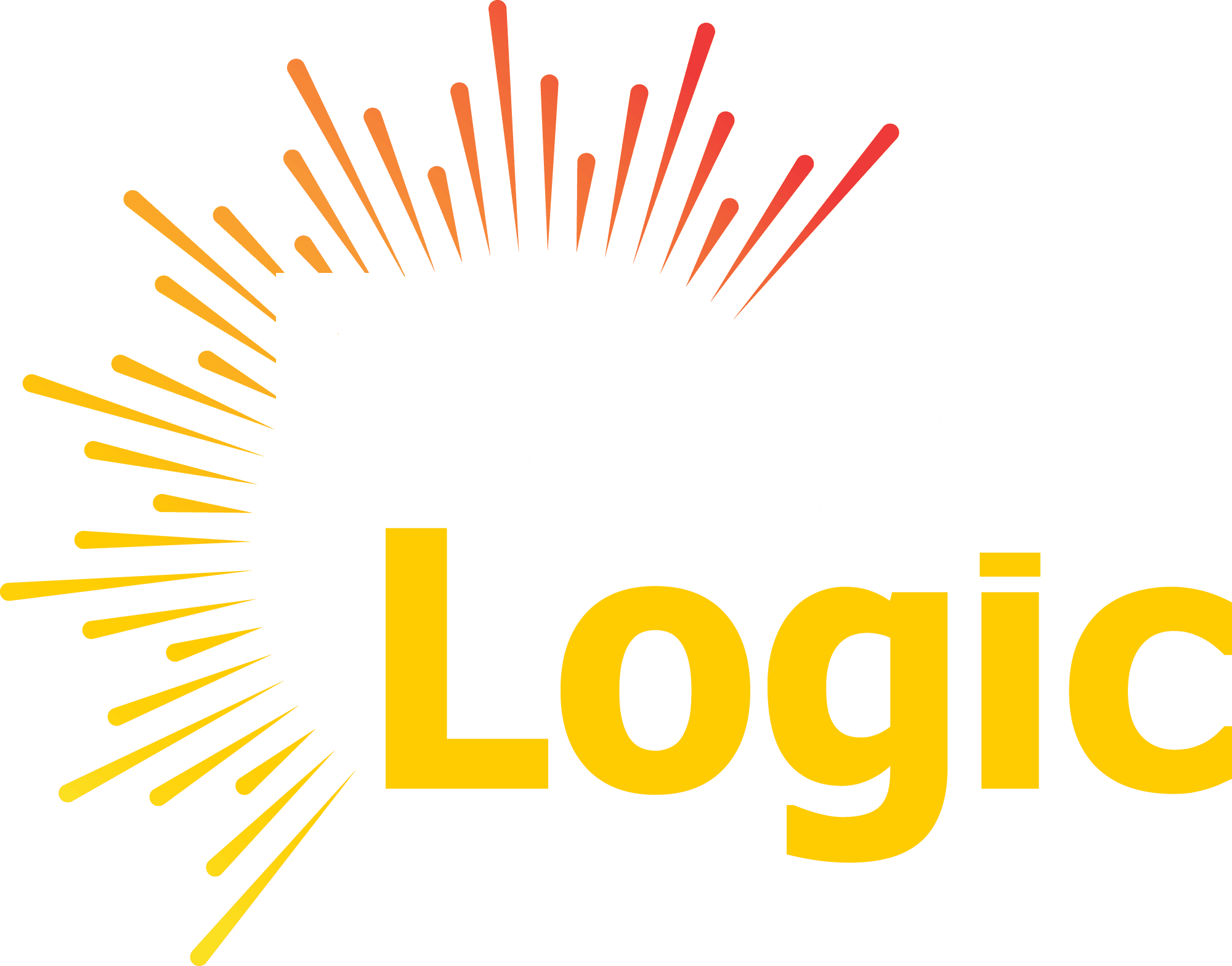
One Response
It’s very interesting! If you need help, look here: ARA Agency