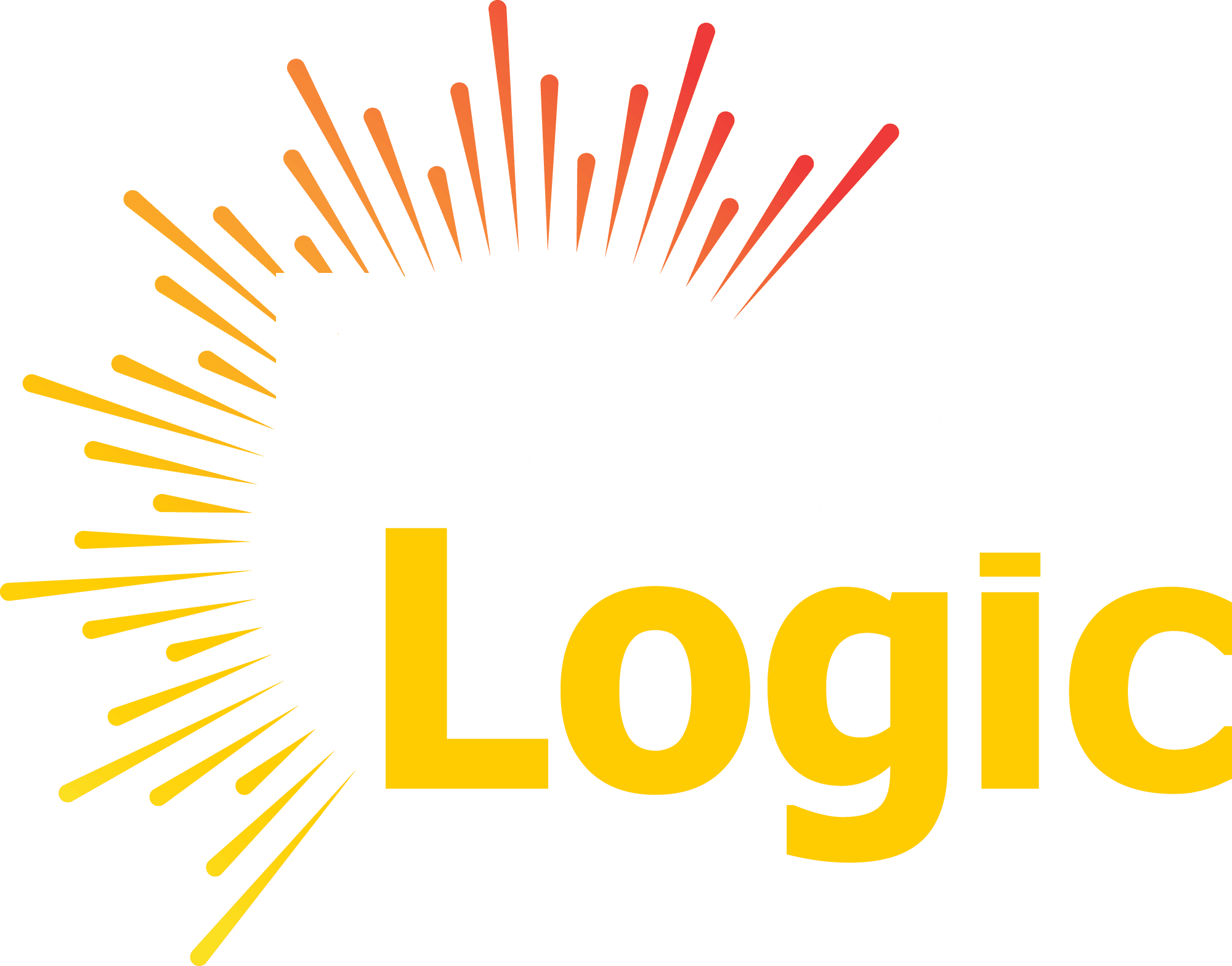Can you grasp a clue? How about a predictive suggestion in your search bar?
To get straight to the point, if you’re operating as a retailer or an online media content provider, can you efficiently offer auto-suggestions to your search box users?
You’ve likely observed the auto-complete feature while entering search terms on Google or other prominent search engines like Bing. The technology behind search boxes appears to be becoming more adept at anticipating human needs. Auto-suggest seems to be intuiting what you might be looking for, possibly aligning with popular searches made by others. As you input a few letters (or even just one) into the search field on a company’s website, it’s almost like playing a game of charades: the search engine starts guessing.
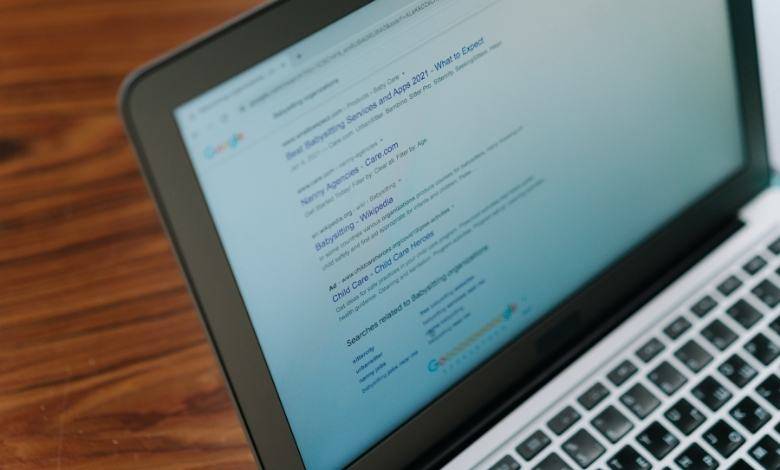
Table of Content
- What is an Auto Suggest?
- Autocomplete vs. Autosuggest: What’s the Difference?
- Autocomplete Suggestion Best Practices
- Conclusion: Autosuggest is the Best
What is an Auto Suggest?
Auto Suggest, also known as autocomplete suggestion, is a user interface feature commonly found in search bars and text input fields. It is designed to assist users by providing real-time, contextually relevant suggestions or completions as they type their queries or keywords. These suggestions are generated based on factors such as popular search queries, user behavior, and contextual relevance, making it easier for users to find what they are looking for and enhancing the overall user experience. Auto-suggest aims to predict and anticipate user intent, improving the efficiency and accuracy of search interactions.
Autocomplete vs. Autosuggest: What’s the Difference?
Before we delve into the best practices for autocomplete site search suggestions, it’s essential to clarify the difference between autocomplete and autosuggest, as these terms are sometimes used interchangeably.
Autocomplete refers to the feature that completes a user’s input based on a predetermined set of possible options. In the context of search engines, it’s often used to suggest popular search queries or keywords that match what the user has typed so far.
Autosuggest, on the other hand, is a broader term that encompasses both autocomplete and more dynamic suggestion mechanisms. Autosuggest goes beyond completing words or phrases; it can provide a wide range of suggestions, including product names, related topics, or even contextual recommendations based on user behavior and preferences.
For example, when you start typing “travel” in a search bar, autocomplete might suggest destinations like “Paris” or “New York City.” In contrast, autosuggest could also recommend travel-related articles, flight bookings, or hotel reservations, depending on the platform’s capabilities.
Now that we’ve clarified the terminology, let’s explore the best practices for implementing autocomplete suggestions effectively.
Autocomplete Suggestion Best Practices
Implementing autocomplete on-site search suggestions requires careful consideration and attention to detail. When done correctly, it can significantly improve the user experience and help users find what they’re looking for more quickly. Here are some best practices to consider:
1. Prioritize Relevance
The most crucial aspect of autocomplete suggestions is relevance. The suggestions should be based on the user’s input and context. To achieve this, consider factors such as:
- Popularity: Prioritize suggestions based on the popularity of past searches or interactions. Frequently searched keywords or products should appear at the top of the list.
- User History: Take into account the user’s search history and behavior. If a user frequently searches for specific items or topics, the system should suggest related options.
- Contextual Awareness: Ensure that the suggestions align with the user’s current context. For example, if a user is browsing a clothing store’s website, autocomplete should prioritize clothing-related suggestions over unrelated categories.
2. Display Clear and Concise Suggestions
The autocomplete suggestions should be presented in a clear and easily digestible manner. Here’s how to achieve clarity:
- Limit Suggestions: Avoid overwhelming users with too many suggestions. Display a manageable number of options, typically between 5 and 10, depending on the context and available space.
- Use Descriptive Titles: Each suggestion should have a concise and descriptive title. For example, instead of “Product 12345,” use “Apple iPhone 13 Pro Max – 256GB.”
- Highlight Keywords: Make it visually clear which part of the suggestion matches the user’s input. You can achieve this by bolding or highlighting the matching keywords.
3. Support User Input Variations
Users may input their queries in various ways, including synonyms, abbreviations, or typos. Autocomplete should be capable of understanding and accommodating these variations:
- Synonyms: Recognize synonyms and offer suggestions based on them. For instance, if a user searches for “automobile,” the system should also suggest “car.”
- Fuzzy Matching: Implement fuzzy matching algorithms to handle typos and partial matches. It ensures that the user still receives relevant suggestions if they misspell a word.
4. Real-Time Updates
Autocomplete suggestions should be updated as the user types. This immediate feedback not only enhances the user experience but also guides users toward their desired results more effectively.
- Dynamic Refresh: As the user continues typing, the suggestions should adjust accordingly. If a user deletes characters or adds new ones, the suggestions should be adapted in real-time.
- Instant Selection: Allow users to select a suggestion by clicking or tapping on it. This saves them from typing the entire query and reinforces the idea that the system understands their intent.
5. Mobile-Friendly Design
In today’s mobile-dominated world, it’s crucial to optimize autocomplete suggestions for mobile devices:
- Responsive Layout: Ensure that the suggestions display correctly on smaller screens and that the touch targets are easily accessible.
- Touch Gestures: Support touch gestures like swiping, tapping, and pinching to interact with the suggestions. This provides a seamless experience for mobile users.
6. Privacy and Security
Respect user privacy and security when implementing autocomplete suggestions:
- Anonymize Data: If you collect and store user data for autocomplete suggestions, anonymize it to protect user privacy.
- Secure Connection: You must ensure that the user’s device and your server are connected securely in order to prevent data breaches.
7. A/B Testing and Continuous Improvement
Implementing autocomplete suggestions is not a one-time task. Evaluate your autocomplete feature’s effectiveness regularly with A/B testing. Collect user feedback and data to make continuous improvements.
- A/B Testing: Determine which version of autocomplete performs better in terms of engagement and satisfaction with the user.
- User Feedback: Give feedback on the autocomplete suggestions by encouraging users to do so. Identifying areas for improvement can be helpful.
- Iterative Development: Make iterative improvements to the autocomplete feature based on insights gained from testing and feedback.
8. Localize Suggestions
If your platform serves a global audience, consider localizing autocomplete suggestions to cater to users in different regions and languages:
- Multilingual Support: Ensure that autocomplete can suggest relevant options in multiple languages if your platform operates in diverse linguistic regions.
- Regional Preferences: Take into account regional preferences and variations in terminology. What works as a suggestion in one country may not be suitable for another.
9. Accessibility
Accessibility is a critical aspect of web development. Ensure that your autocomplete suggestions are accessible to users with disabilities:
- Keyboard Navigation: Make sure users can navigate and select suggestions using only the keyboard.
- Screen Reader Compatibility: Ensure that screen readers can interpret and convey autocomplete suggestions effectively.
Conclusion: Autosuggest is the Best
In the realm of enhancing the user experience, implementing autocomplete suggestions is undeniably a game-changer. Whether you’re running an e-commerce platform, a content-based website, or a search engine, following the best practices outlined in this article can make a world of difference for your users. PartsLogic can help you achieve this.
Remember that the ultimate goal of autocomplete is to anticipate user needs, guide them toward their desired results, and create a more intuitive and enjoyable interaction. By prioritizing relevance, clarity, user input variations, and other essential elements, you can ensure that your autocomplete feature truly shines. PartsLogic offers solutions to enhance your autocomplete functionality.
So, autosuggest is the best choice when it comes to providing the best possible user experience for users. Embrace these best practices, continually refine your autocomplete feature, and watch as your users enjoy a more efficient and satisfying journey through your platform or application. PartsLogic can assist you in optimizing your autosuggest functionality.
In conclusion, autocomplete suggestions are a valuable tool for improving the user experience on your platform or website. By following best practices such as prioritizing relevance, displaying clear suggestions, supporting user input variations, and continuously iterating based on feedback, you can create a seamless and efficient autocomplete feature that enhances user satisfaction. Remember that the key to successful autocompletes is understanding your users and providing them with the most relevant and helpful suggestions in real-time. So, don’t hesitate to implement these best practices and elevate your users’ search experience to a whole new level with PartsLogic.