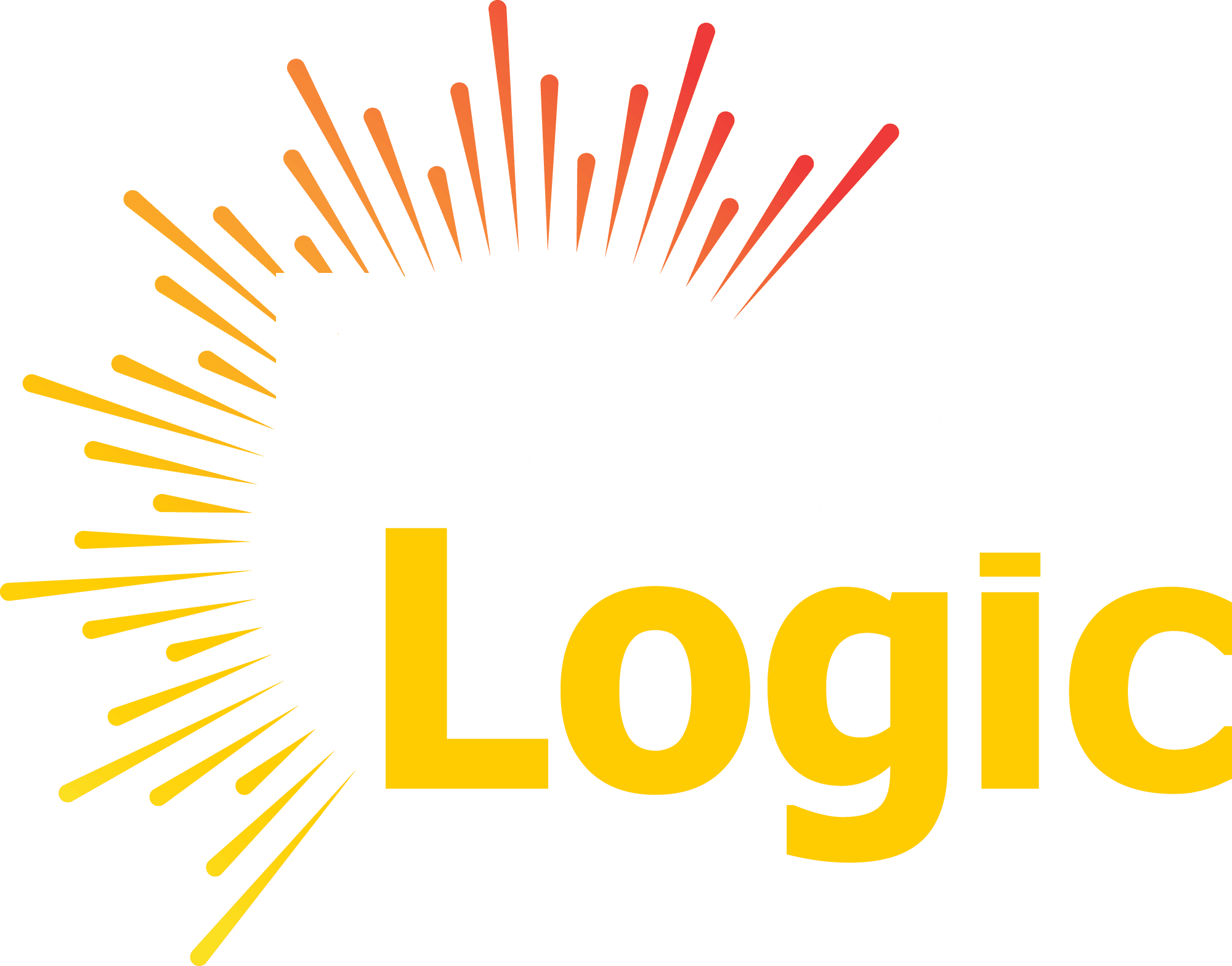Internet use is ubiquitous in today’s digital age. From seeking information to making important decisions, we often turn to search engines like Google to satisfy our curiosity and meet our needs. Have you ever paused to ponder the magic that unfolds behind the scenes when you type a search term and press the “Enter” key? It’s at this moment that the intriguing world of Search Engine Queries takes center stage. In this article, we’ll delve deep into the world of search queries, exploring what they are, how search engines process them, and the different types of website search queries that shape our online experiences.

Table of Content
- Understanding Search Queries
- Types of Search Queries
- The Search Engine’s Method of Processing It
- Search Query Language: The Art of Effective Searching
- Google Search Query: The Power of Precision
- The Evolution of Search Engine Queries
- The Future of Search Queries
- Query Matching: The First Letter, the Whole Word, or Partially
- How Does PartsLogic’s Search Engine Rank?
- Conclusion
Understanding Search Queries
At its core, a search engine query is a user’s request for information made through a search engine. It’s the digital equivalent of asking a librarian for a book recommendation or seeking advice from an expert in a specific field. When you enter a search term like “best hiking trails,” you’re essentially presenting a query to the search engine, asking it to sift through the vast ocean of web content and provide you with the most relevant results.
Types of Search Queries
Informational Queries: These are the most common type of search query. When you seek information, answers, or explanations, you’re entering an informational query. For instance, if you’re curious about the capital of France, you might enter the query “Paris is the capital of which country?” Search engines will understand your intent and provide you with the answer – “Paris is the capital of France.”
Navigational Queries: Navigational queries allow you to find specific websites or web pages. For example, if you want to visit the official website of a famous restaurant chain, you might enter “McDonald’s website” instead of typing the full URL.
Transactional Queries: When you’re ready to make a purchase or take a specific action, you’re likely using a transactional query. For instance, searching for “buy iPhone 13 Pro Max” is a clear indication that you’re interested in making a purchase.
Commercial Queries: Commercial queries are similar to transactional queries but may indicate a slightly earlier stage in the decision-making process. If you’re researching product reviews and comparisons, you’re engaging in a commercial query. For instance, “Best Smartphones 2023” falls into this category.
Local Queries: Local queries are location-specific. When you’re looking for businesses, services, or information near your current location, you’ll use a local query. For example, if you initiate a search for “coffee shops near me,” the search engine will furnish you with a compilation of coffee establishments located in your proximity.
Long-Tail Queries: The long-tail of a search query is more specific and detailed than a typical search query. They often include several keywords and are used when users are looking for highly specific information. For instance, you may need to figure out “how to fix a leaky faucet in a bathroom sink.”
Search engine users and content creators need to understand the different types of search queries. It helps users refine their searches and allows content creators to tailor their content to meet specific user needs effectively.
The Search Engine’s Method of Processing It
Behind the scenes, search engines employ sophisticated algorithms to process your query and return results that are as accurate and relevant as possible. There are several key steps in the process:
Crawling: Search engines employ web crawlers to meticulously traverse the internet, where they visit web pages and meticulously index their content. This extensive repository of indexed pages serves as the bedrock upon which search engine results are built.
Indexing: Once the web crawlers collect information from websites, it’s organized and stored in a massive index. Think of it as a colossal library where every web page is meticulously categorized.
Ranking: When you submit a query, the search engine’s algorithm sifts through its index to find pages that match your search terms. The pages are subsequently sorted according to their pertinence and caliber. The objective is to provide you with the most beneficial outcomes upfront.
Displaying Results: Ultimately, the search engine displays the outcomes to you, usually in the format of a compilation of webpage titles and brief descriptions. The ranking process determines which of these results comes first.
Now that we have a grasp of how search engines handle queries, let’s explore some common types of search queries that people use daily.
Search Query Language: The Art of Effective Searching
While search engines have become incredibly sophisticated, knowing how to formulate an effective search query can significantly enhance your online research skills. You can master the search query language by following these tips:
Use Descriptive Keywords: Be specific about what you’re looking for. Instead of a vague query like “healthy recipes,” try “low-calorie vegetarian pasta recipes.”
Use Quotation Marks: If you’re looking for an exact phrase, enclose it in quotation marks. For example, searching for “climate change” will return results containing that precise phrase, while a search without quotes might include pages with both “climate” and “change” but not necessarily together.
Exclude Terms with Minus Sign: You can refine your search further by excluding specific terms. For instance, if you’re interested in articles about dogs but not dog food, you can search for “dog -food.”
Utilize Wildcards: When you’re not sure about a specific word or phrase, you can use wildcards to represent missing parts of a query. The asterisk (*) can be used to replace unknown words. For instance, “the * of happiness” could yield results for “the pursuit of happiness” or “the secret of happiness.”
Specify File Types: If you’re searching for a particular type of document, you can use “filetype:” followed by the file extension. For example, a file type of “pdf” indicates a PDF document regarding climate change.
Combine Queries with “AND” or “OR”: You can use the operators “AND” and “OR” to combine multiple search terms. For example, “hiking AND camping” will find results that contain both terms, while “hiking OR camping” will return results containing either term.
Explore Advanced Search Options: Many search engines provide advanced search capabilities, enabling you to refine results based on factors like date, location, or specific criteria. Harness these functionalities to fine-tune your search outcomes efficiently.
By mastering these search query language techniques, you can become a more efficient and effective online researcher, finding the information you need with greater precision.
Google Search Query: The Power of Precision
Google, the world’s most popular search engine, has refined the art of processing search queries to an astonishing degree. It’s a search engine that can often predict what you’re looking for, even if you need to type a complete query. How does Google handle search queries? Let’s take a closer look.
Autocomplete and Suggestions
When you begin entering a query into Google’s search bar, you’ll observe the appearance of an autocomplete search suggestion. These suggestions are formulated by analyzing the most frequently searched queries associated with the keywords you’ve inputted up to that point. For instance, if you type “best hiking trails,” Google might suggest “best hiking trails in the USA” or “best hiking trails for beginners.”
These autocomplete suggestions can be incredibly helpful for refining your search and discovering new ideas or angles to explore. They also provide you with a sneak peek into the subjects that are presently in vogue or garnering significant attention from fellow users.
Semantic Search and Natural Language Processing
The evolution of Google’s search algorithms is an ongoing process aimed at gaining a deeper understanding of the intricacies of human language and user intent. Central to this evolution are semantic search and the utilization of natural language processing (NLP).
Semantic search aims to decipher the meaning behind words and phrases, allowing Google to provide more relevant results. For example, if you search for “movie with the guy who talks to animals,” Google can recognize that you’re referring to the actor Eddie Murphy and return results related to his film “Dr. Dolittle.”
NLP enables Google to understand conversational queries better. You can ask Google questions like “What’s the weather like today?” or “Tell me a joke,” and it will provide you with immediate answers, thanks to its understanding of natural language.
Knowledge Graph
Google’s Knowledge Graph is a massive database of interconnected information. It enables Google to provide quick, concise answers to factual questions without requiring you to click on a specific link. For example, if you ask, “Who is Albert Einstein?” Google’s Knowledge Graph will display a brief summary of Einstein’s life and contributions at the top of the search results page.
The Knowledge Graph also powers features like Google’s “People Also Ask” and “Featured Snippets,” which provide additional information related to your query, enhancing your search experience.
The Evolution of Search Engine Queries
In recent times, the landscape of search engine queries has evolved considerably, transcending the confines of basic keyword-based searches. The integration of artificial intelligence and machine learning technologies has led to a transformative journey for modern search engines. These advancements empower them to grasp context, discern user intent, and proficiently process voice commands.
Voice search, in particular, has emerged as a prominent player in this evolution, witnessing substantial adoption thanks to the emergence of virtual assistants such as Siri, Alexa, and Google Assistant. Users can now speak their queries naturally, and search engines respond with spoken answers or displayed results on their devices.
The sophistication of image and visual searches has also increased. You can now use your smartphone’s camera to take a picture of an object, and search engines can identify the object and provide information about it. This is especially useful for shopping, as you can find products similar to the ones you’ve photographed.
The Future of Search Queries
Technological advances are leading to exciting possibilities for search queries in the future. Here are some trends and developments that may shape the way we interact with search engines in the coming years:
Voice and Conversational Search
Voice search is likely to become more prevalent with improved accuracy and expanded language support. Conversational search is set to revolutionize the way we interact with search engines. It will allow users to engage in more fluid and interactive conversations, making it a breeze to discover information and accomplish various tasks.
Visual and Augmented Reality (AR) Search
Visual search and AR will likely play a more significant role in e-commerce and information retrieval. Imagine being able to point your smartphone at a restaurant menu written in a foreign language and having the menu items instantly translated and explained.
Personalization and Contextualization
Search engines will continue refining their understanding of user preferences and context. This means that search results will become increasingly tailored to your specific needs and interests, providing a more personalized experience.
Privacy and Data Protection
As concerns regarding online privacy grow, search engines are poised to intensify their commitment to safeguarding user data and enhancing transparency in the utilization of such data. These efforts may result in alterations in the methods employed for tracking and storing search queries.
Query Matching: The First Letter, the Whole Word, or Partially?
Let’s delve deeper into the process of matching your query with web content. It extends beyond merely locating the exact words you’ve entered; search engines take into account a multitude of factors, including:
- First Letter Matching: Some search engines may consider whether the first letter of each word in your query matches the content on a webpage. For example, if you search for “CAT,” it might find “Cute and Tiny” as a match.
- Whole Word Matching: This is the traditional way of matching queries to content. If you search for “apple,” it looks for webpages that contain the word “apple” as a complete word.
- Partial Matching: Here, search engines consider variations and partial matches. So, if you search for “runners,” you might still find results containing “running” or “runner.”
How Does PartsLogic’s Search Engine Rank?
Understanding the inner workings of a search engine query is intriguing, but it’s even more fascinating when we apply this knowledge to a specific example. Let’s take a glimpse into how PartsLogic, a cutting-edge search engine, ranks search queries.
The search engine within PartsLogic utilizes advanced algorithms to interpret user intent and align it with the most appropriate outcomes. It takes into account various factors such as query matching, synonym search matching, and popularity metrics. Here’s how it works:
Intent Analysis: PartsLogic’s search engine utilizes advanced natural language processing (NLP) to determine the user’s intent accurately. The context in which the words are used is just as important as the words themselves.
Query Matching: It employs a combination of first letter, whole word, and partial matching to ensure that even if a user’s query is slightly different from the content, relevant results are displayed.
Synonym Matching: Understanding that users may use different words to convey the same idea, PartsLogic’s search engine excels at synonym matching. It ensures that if you’re looking for a “smartphone,” you won’t miss out on results containing “cell phone.”
Title and Description Matching: To provide users with contextually accurate results, PartsLogic pays close attention to the alignment of query terms with webpage titles and descriptions.
Popularity Algorithm: PartsLogic values not only the relevance of a webpage but also its popularity. It considers metrics like click-through rates, user engagement, and backlinks to determine the popularity of a webpage. This ensures that the most trusted and visited sources are given priority in the search results.
In essence, PartsLogic’s search engine strives to deliver the most precise and helpful results to its users by considering a multitude of factors and employing state-of-the-art technology.
Conclusion
Throughout the vast wilderness of the internet, we rely on search engine queries for guidance. Whether you’re seeking knowledge, making a purchase, or simply navigating to your favorite website, the search engine query is your key to the digital realm.
Understanding the intricacies of search queries, from their types to their journey through the algorithms of search engines, empowers us to make the most out of our online adventures. As technology evolves, search engines like PartsLogic continue to refine their processes, making our quest for information even more efficient and satisfying.
So, the next time you enter a search engine query, remember that it’s not just a string of words; it’s a powerful tool that connects you to the vast universe of information at your fingertips. Make it your guiding star in the digital domain, and let it be your guiding star.