In the ever-evolving landscape of the digital age, the ability to find information quickly and efficiently is paramount. Whether you’re a seasoned web surfer or a novice explorer of the internet, search suggestions have undoubtedly played a significant role in simplifying your online experiences. In this article, we will delve deep into the world of autocomplete search suggestions and explore how autocomplete and query suggestions enhance the user experience and drive conversions.
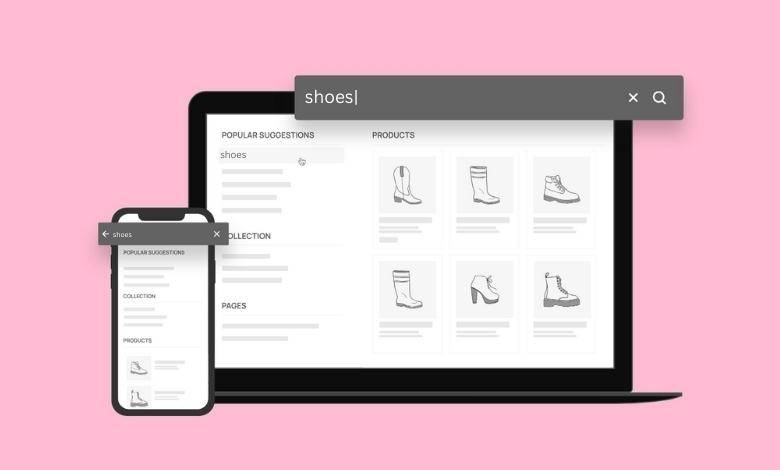
Table of Content
- What Are Search Suggestions?
- What is autocomplete?
- Autocomplete: How Search Suggestions Increase Conversions
- Implementing Autocomplete Search Suggestions on Your Website
What Are Search Suggestions?
Before we dive into the impact of search suggestions on conversions, let’s get to the basics. Search suggestions, often referred to as autocomplete or query suggestions, are a fundamental component of search engines and website search bars. They are those handy dropdown lists of suggested queries that pop up as you start typing in your search bar.
Imagine you’re looking for information on the latest smartphone releases. You begin typing “best smartphone” in your favorite search engine, and like magic, a list of suggestions instantly appears beneath the search bar. These suggestions may include options like “best smartphone 2023,” “best budget smartphone,” or “best smartphone camera.” These are search suggestions in action.
How Do Search Suggestions Work?
Behind the scenes, search engines and websites employ complex algorithms to generate these suggestions. They take into account factors such as your previous search history, popular search queries, and trending topics to offer you the most relevant suggestions in real time. The goal is simple: to assist you in finding what you’re looking for faster and with greater accuracy.
Now that we’ve covered the basics, let’s explore how these search suggestions can be a game-changer for businesses and websites aiming to boost their conversion rates.
What is autocomplete?
Autocomplete is a smart and user-friendly feature commonly found in search engines, websites, and digital platforms. It predicts and suggests search queries or content as users begin typing their input into a search bar or text field. This predictive feature helps users find what they’re looking for more efficiently by offering relevant suggestions based on their partial input.
For instance, when you start typing a query into a search engine like Google, autocomplete instantly provides a dropdown list of suggested search terms or phrases related to what you’ve typed so far. These suggestions are generated in real-time based on various factors, including your previous search history, popular search queries, and trending topics. As you continue typing, the suggestions adapt and change, making it easier for you to refine your search and quickly find the information you seek.
Autocomplete is not limited to search engines; it’s also commonly used in e-commerce websites, content management systems, and other digital platforms to improve the user experience. The primary goal of autocomplete is to save time and effort for users while helping them discover relevant content or products.
Autocomplete: How Search Suggestions Increase Conversions
Streamlining the Search Process
Imagine you run an e-commerce website that sells a wide range of electronics, including laptops. Your website’s search bar is the gateway to thousands of product listings. Without search suggestions, users would have to type in their entire query, which might look something like “15-inch laptop with 16GB RAM and SSD,” before they could see any results. This could be frustrating and time-consuming, potentially leading to users bouncing off your site.
However, with the power of autocomplete, the user experience is transformed. As soon as a user types “15-inch laptop” into the search bar, suggestions start rolling in. They see options like “15-inch laptop with i7 processor,” “15-inch laptop under $1000,” and more. In addition to saving time, this effectively directs users to relevant product listings.
Enhancing User Engagement
Search suggestions not only simplify the search process but also engage users more effectively. A relevant suggestion increases the likelihood of a user clicking on it. This engagement is a crucial factor in increasing the chances of conversion.
Let’s continue with our e-commerce example. When a user sees suggestions like “15-inch laptop with i7 processor,” it piques their interest. They click on the suggestion, leading them to a page showcasing laptops with i7 processors. The user is now more likely to browse through the options and make a purchase decision, ultimately boosting your conversion rate.
Reducing Search Abandonment
Without search suggestions, users often encounter the dreaded “No results found” page, especially if they make a typo or use a slightly different phrasing in their query. In this situation, users may abandon their search altogether, which can be frustrating.
Search suggestions act as a safety net in such situations. They correct typos, offer alternatives, and guide users toward the right path. For instance, if a user accidentally types “15-inch laptop” instead of “laptop,” the search suggestions will gently correct them by displaying “Did you mean 15-inch laptop?” This simple correction can prevent a potential conversion from slipping away.
Personalization for Maximum Impact
One of the key strengths of search suggestions is their ability to personalize user experiences. Search engines and websites analyze a user’s search history and behavior to offer suggestions tailored to their interests and preferences.
Take the example of a user who frequently searches an e-commerce website for gaming laptops. When they start typing in the search bar, they are presented with suggestions like “gaming laptops under $1000,” “best gaming laptops 2023,” and “gaming laptop with RTX graphics.” These personalized suggestions not only make the user feel understood but also increase the likelihood of them finding and purchasing a product that matches their needs.
Implementing Autocomplete Search Suggestions on Your Website
Now that we’ve explored the benefits of search suggestions, you might be wondering how to implement them on your website. Below are several steps to consider when creating an e-commerce platform, a blog, or any other type of website:
1. Choose the Right Search Tool
Selecting a robust search tool that supports autocomplete and query suggestions is the first step. Many website builders and content management systems offer built-in search functionality, but you can also opt for third-party solutions that provide advanced features.
2. Customize Your Suggestions
Tailor your search suggestions to align with your website’s content and user interests. Analyze your audience’s search behavior and preferences to offer the most relevant suggestions.
3. Optimize for Mobile
Your search suggestions should be responsive on mobile devices and provide a great experience on smartphones and tablets as more and more users access websites via mobile devices.
4. Monitor and Improve
Regularly analyze the performance of your search suggestions. Analyze metrics like click-through rates and conversion rates to identify improvements. Adjust your suggestions accordingly to maximize their impact.
Conclusion
Search suggestions, including autocomplete and query suggestions, are powerful tools that can significantly enhance user experiences and drive conversions on websites and search engines alike. By streamlining the search process, engaging users effectively, reducing search abandonment, and offering personalized experiences, search suggestions are a win-win for both businesses and users.
As we’ve seen with Google’s search suggestions and real-world examples, optimizing content and strategies around these suggestions can lead to increased online visibility and improved conversion rates. When it comes to the competitive digital landscape, offering search suggestions tailored to your audience’s needs can make all the difference.
So, whether you’re a business owner looking to boost your e-commerce sales or a content creator aiming to attract more readers, don’t underestimate the power of search suggestions. You’ll see your conversion rate soar as you embrace and optimize them in the dynamic world of the internet. By implementing effective autocomplete and query suggestions like PartsLogic, you can cater to your audience’s needs and create a more engaging online environment.





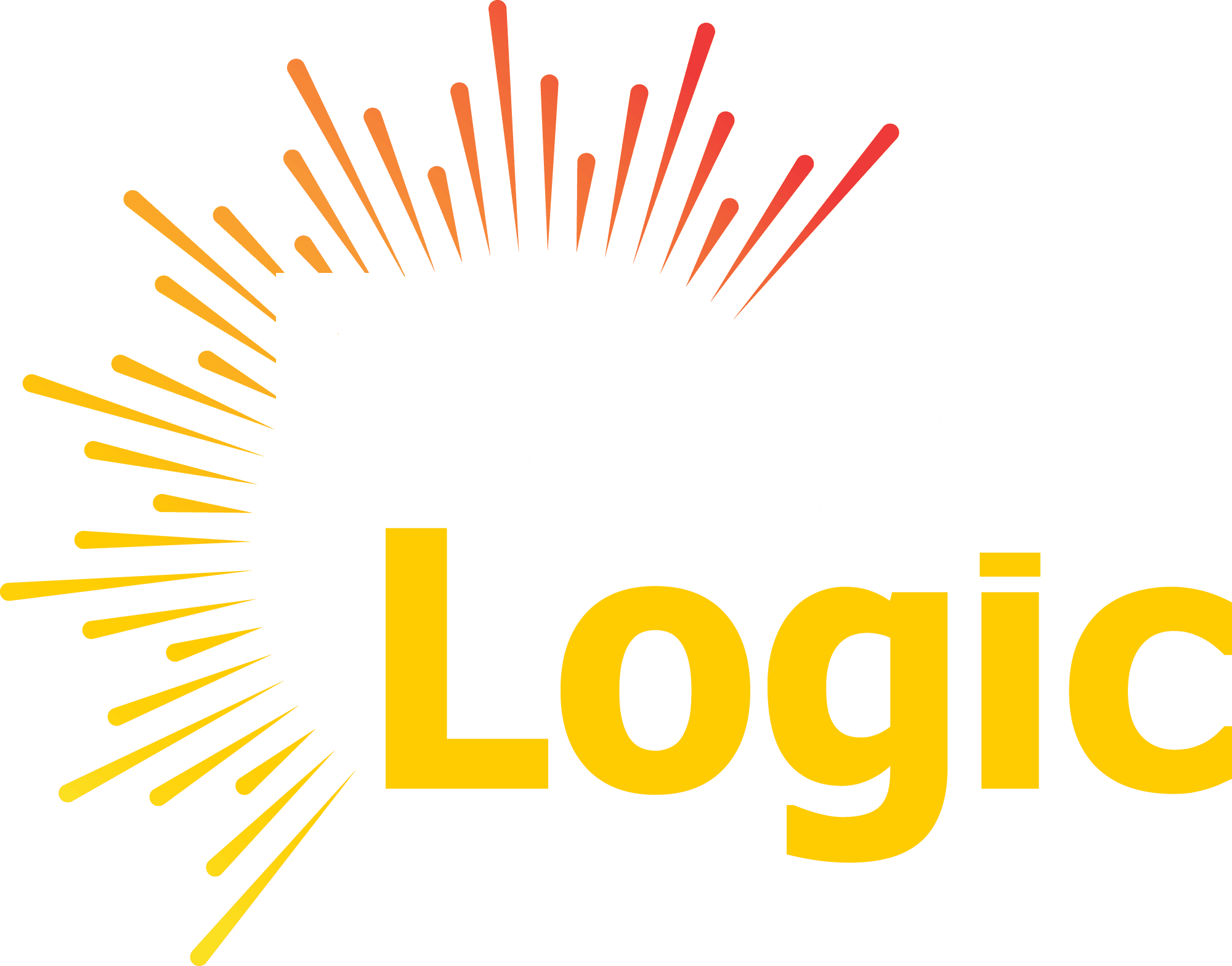
One Response
I see You’re in reality a excellent webmaster.
This website loading speed is incredible. It kind of feels that you
are doing any distinctive trick. Also, the contents are masterwork.
you’ve done a fantastic task in this subject!
Similar here: najlepszy sklep and
also here: Bezpieczne zakupy