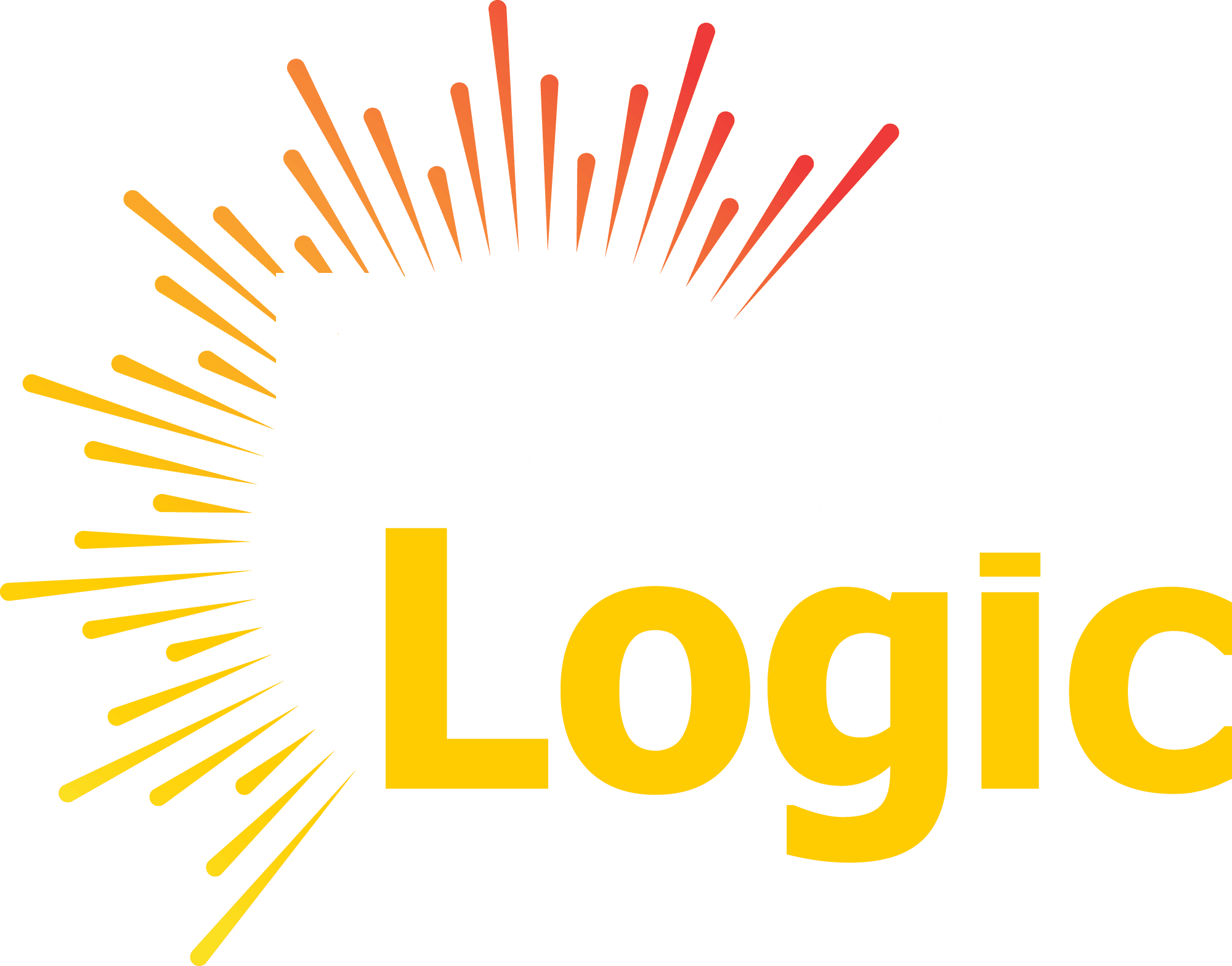In the vast landscape of digital interfaces, the search function plays a pivotal role in user navigation and satisfaction. Whether it’s an e-commerce platform, a content-rich website, or a service-based application, a well-designed search UI can significantly impact user engagement and conversion rates. In this article, we delve into the importance of search UI design and explore seven stellar examples that excel in providing an intuitive and efficient search experience.

Table of Content
- Understanding Search UI Design
- 7 Examples of Stellar Search UI
- Conclusion: Design a Search UI that Smoothly Guides Users to Their Needs
Understanding Search UI Design
Search UI design refers to the visual and interactive elements of the search feature within an application or website. It encompasses everything from the placement and design of the search bar to the functionality of search filters and the overall user experience during the search process. An excellently crafted search interface is both instinctive and effective, seamlessly leading users to their desired outcomes with minimal hassle.
Why Search UI Design Matters
- Enhanced User Experience: A seamless search experience can significantly enhance user satisfaction. When users can readily locate their desired content, their likelihood of engaging with the platform and revisiting increases. Intuitive search UI design streamlines the user journey, reducing frustration and increasing user loyalty.
- Increased Conversions: In platforms of e-commerce, the primary objective revolves around transforming visitors into satisfied customers. A well-designed search UI can facilitate this process by helping users quickly discover products that meet their needs. Businesses can boost conversion rates by promptly and efficiently presenting pertinent search results.
- Improved Navigation: Effective search UI design simplifies navigation within the platform. Users can rely on the search feature to explore different categories, products, or information without having to navigate through complex menus or hierarchies. This improves overall usability and encourages exploration.
- Personalization Opportunities: Advanced search UI design can incorporate personalization features, allowing platforms to tailor search results based on user preferences, past behavior, or demographic information. By presenting users with relevant content or products, businesses can create a more personalized and engaging experience.
7 Examples of Stellar Search UI
The domain of user interface (UI) design sprawls wide, boasting diverse approaches tailored to each industry and brand. Their goal? Crafting experiences that dazzle the eye while seamlessly guiding users through functionality with intuitive ease. Within the realm of search UIs, certain examples stand out for their excellence in design and user experience. Let’s delve into seven stellar examples of search UIs, examining their unique features and how they contribute to an exceptional user experience.
- Birchbox — Helpful Hints and Suggestions with Microcopy
Birchbox, a subscription-based beauty service, sets itself apart by integrating helpful hints and suggestions through microcopy into its search experience. Birchbox streamlines the search process by providing predictive text and suggestions as users type, enhancing the experience with intuitive guidance. This proactive assistance aids users in fine-tuning their queries, resulting in more precise and efficient results. Birchbox’s emphasis on user guidance not only simplifies the search process but also enhances overall user satisfaction.
- Cartier — Consistent Search Bar Placement
Cartier, renowned for its luxury watches and jewelry, prioritizes consistency in search bar placement across its website. Regardless of where users navigate on the site search bar remains prominently displayed, ensuring easy access at all times. This consistency not only enhances user navigation but also reinforces brand trust by providing a familiar interface throughout the browsing journey. Cartier’s commitment to maintaining a cohesive user experience reflects its dedication to luxury and attention to detail.
- ManoMano — Autocomplete or Query Suggestions
ManoMano, an online marketplace for DIY and home improvement products, leverages autocomplete search and query suggestions to streamline the search experience. By offering relevant keywords and phrases as users type their search query, ManoMano assists users in discovering products faster and more efficiently. This predictive feature anticipates user intent, reducing search time and friction, and ultimately enhancing user satisfaction. ManoMano’s implementation of autocomplete demonstrates its commitment to enhancing the user journey through intelligent design.
- JB Hi-Fi — Instant Filtering from the Search Bar
JB Hi-Fi, a top-tier consumer electronics retailer, showcases the efficacy of instant filtering right from the search bar. Upon entering a search query, JB Hi-Fi dynamically presents filter options such as category, brand, price range, and customer ratings. This real-time filtering functionality empowers users to refine their search criteria effortlessly, resulting in more targeted and relevant search results. JB Hi-Fi’s emphasis on providing users with instant access to filtering options reflects its dedication to delivering a seamless and personalized shopping experience.
- Birchbox — Comprehensive Results with Federated Search
Birchbox continues to impress with its implementation of federated search, which provides users with comprehensive results across multiple data sources. Whether users are searching for beauty products, tutorials, or customer reviews, Birchbox aggregates relevant content from various sources into a unified search results page. This comprehensive strategy guarantees users have a plethora of information at their fingertips, enhancing their browsing journey. Birchbox’s steadfast commitment to providing thorough search outcomes highlights its devotion to catering to the varied requirements of its users.
- National Geographic Expeditions — Facets for a Dynamic Browsing Experience
National Geographic Expeditions, known for its immersive travel experiences, enhances user exploration through facets in its search UI. National Geographic Expeditions empowers users to tailor their search by incorporating elements like destination, activity type, and travel date. This fine-tuned control allows individuals to customize their browsing experience, ensuring they discover the ideal adventure for their preferences. National Geographic Expeditions’ emphasis on providing users with dynamic browsing options reflects its commitment to delivering personalized and immersive travel experiences.
- Under Armour — Useful “No Results” Page
Under Armour, a global leader in sports apparel and accessories recognizes the importance of a well-designed “No Results” page. In instances where a user’s search query yields no results, Under Armour provides a helpful and informative page rather than a generic error message. This proactive approach offers alternative suggestions, related products fitment search, or helpful tips, guiding users back on track and minimizing frustration. Under Armour’s commitment to delivering a positive user experience extends even to situations where search results may not meet user expectations.
These seven examples of stellar search UIs showcase the diversity and innovation present in modern interface design. From proactive guidance and predictive features to dynamic filtering options and informative error pages, each example demonstrates a commitment to enhancing the user experience through thoughtful and intuitive design. By prioritizing user needs and preferences, these brands set a high standard for search UI excellence, ultimately driving greater user satisfaction and loyalty.
Conclusion: Design a Search UI that Smoothly Guides Users to Their Needs
In conclusion, the examples highlighted above illustrate the diverse strategies employed by leading brands to design exceptional search UIs. Whether it’s through predictive text, instant filtering, or dynamic facets, the common goal remains the same — to seamlessly guide users to their desired content or products.
At PartsLogic, we recognize the significance of search UI design in enhancing the overall user experience. By implementing intuitive features such as autocomplete, consistent placement, and comprehensive results, we strive to empower our users to navigate our platform effortlessly and find the parts they need with ease.
In today’s digitally abundant world, a finely tuned search user interface acts as a beacon of efficiency, skillfully directing users through the vast realm of online content. By prioritizing user-centric design principles and incorporating innovative features, businesses can elevate their search experience and cultivate lasting relationships with their audience.