In the world of online search, the phrase “no search results found” is a UX dead end that can leave users frustrated and dissatisfied. When users initiate a search query and are met with the dreaded “no results” message, it often feels like hitting a brick wall in their quest for information. However, this seemingly bleak scenario presents an opportunity for web developers and designers to rethink and revamp the “no results” page to enhance the user experience. In this article, we’ll explore why “no results” pages can be problematic, share examples of innovative alternatives, discuss best practices for improvement, and delve into the world of PartsLogic, a strategy that can lead users to great results even when their initial search returns no results.

Table of Content
- The UX Challenge of “No Results” Pages
- 3 Examples of Searches that Replace the “No Results” Page
- Best Practices for Improving Your “No Results” Page
- PartsLogic: Leading Users to Great Results
The UX Challenge of “No Results” Pages
The phrase “no search results found” is not just a sequence of words; it represents a roadblock in a user’s digital journey. When users encounter this message, several negative consequences can follow:
Frustration: Users are often left frustrated when their search query yields no results. It can lead to a poor overall experience on a website search tool, and frustrated users are less likely to return.
Lost Opportunity: “No results” pages represent a lost opportunity to engage users further or direct them to relevant content. Users might exit the site altogether, potentially missing out on valuable information.
User Abandonment: In some cases, users might abandon their search entirely, assuming that the information they’re seeking doesn’t exist on the website. This could result in missed conversions or valuable interactions.
To combat these issues, it’s essential to explore alternatives to the traditional “no results” page that can keep users engaged and lead them toward valuable content.
Why do “no results” pages exist?
These pages serve as a default response when a search query doesn’t yield any matches. But here’s the catch: they often overlook opportunities for guiding users toward better search results or alternative actions.
Ignoring Possible Next Steps
The typical “no results” page tends to be a missed opportunity for websites. Rather than offering users a dead end, it should provide them with guidance on what to do next. Imagine you’re shopping online, searching for a specific product, and the website responds with “no search results found.” Frustrating, right? But what if, instead of stopping there, the website offered suggestions like “try broadening your search” or “try refining your search”? This simple change can keep users engaged and lead them to relevant products they might have otherwise missed.
3 Examples of Searches that Replace the “No Results” Page
1. Dynamic Suggestions and Auto-Complete
One effective way to reduce the occurrence of “no results” pages is by implementing dynamic search suggestions and autocomplete search features. Instead of waiting for users to input their entire search query, these features offer real-time suggestions as users type. For instance, when a user starts typing “smartphone reviews,” the system can suggest “best smartphone reviews,” “latest smartphone reviews,” and similar queries. This not only helps users refine their search but also reduces the chances of encountering a “no results” message.
2. Semantic Search
There have been significant advances in semantic search technology in recent years. In semantic search, a query is understood in context and intent rather than based only on keywords. For example, if a user searches for “How tall is the Eiffel Tower?” and the website lacks an exact match, a semantic search engine can understand the question and provide relevant information about the Eiffel Tower’s height without displaying a “no results” message.
3. Content Recommendations
When a user’s search returns no results, it’s an opportunity to suggest related content. For example, if a user searches for “best hiking trails in California” on a travel website and there are no matching results, the site can offer recommendations such as “Explore Popular National Parks in California” or “Plan Your Outdoor Adventure in California.” It is possible to keep users engaged by providing relevant recommendations on the website.
4. Trending or popular searches:
Some websites choose to display trending or popular searches on their “no results” pages. This not only keeps users engaged but also provides them with insights into what others are searching for, potentially guiding them toward alternative choices.
Best Practices for Improving Your “No Results” Page
Now that we’ve seen some positive examples of how websites can replace the “no results” page, let’s delve into some best practices for transforming this often frustrating experience into a valuable one:
1. Provide Alternative Suggestions
When users encounter a “no search results found” message, offer alternative search suggestions or related keywords. Encourage users to refine their query or broaden their search query boosting, guiding them toward potential results.
2. Implement Fuzzy Search
Incorporate fuzzy search algorithms that can detect and correct minor spelling errors or synonyms, ensuring that users still receive relevant results, even when their initial query is slightly off.
3. Offer Related Content
Display related content or products that might interest users based on their search query. Encouraging user engagement with pertinent choices enhances the probability of them remaining on your website.
4. Facilitate Advanced Filtering
Empower users to filter and organize results, equipping them with the means to refine their search parameters. This allows them to find what they’re looking for, even if it’s not an exact match.
5. Analyze User Behavior
Track user interactions with the “no results” page to gain insights into why certain searches yield no results. Use this data to continually improve your search functionality and enhance the user experience.
PartsLogic: Leading Users to Great Results
One innovative approach to addressing the “no results” challenge is PartsLogic. This strategy involves understanding user intent and behavior to guide them to relevant content, even when their initial search returns no results. PartsLogic can be broken down into the following steps:
1. Analyze User Intent
Start by analyzing the user’s search intent. Are they looking for anything in particular? Did they use any keywords or phrases? Understanding user intent is crucial for offering relevant alternatives.
2. Provide Relevant Alternatives
Based on the user’s intent, offer alternative search suggestions or related content that aligns with their goals. A user might not have considered these suggestions initially, but they are capable of helping them discover valuable information.
3. Offer Personalization
Personalization plays a significant role in PartsLogic. Consider the user’s past behavior, preferences, and interactions with your website. Tailor the recommendations to their interests and needs.
4. Continuously Improve
Regularly review user interactions and feedback to refine your PartsLogic strategy. By continuously improving the system, you can enhance the user experience and reduce instances of “no results” frustration.
In conclusion, while “no search results found” may seem like a dead end in the user journey, it’s an opportunity for innovation and improvement. By implementing dynamic suggestions, semantic search, and content recommendations, you can reduce the likelihood of users encountering a “no results” page. Additionally, following best practices and exploring strategies like PartsLogic can lead users to great results, even when their initial search turns up empty. Remember, the key to success is understanding user intent and providing valuable alternatives that keep users engaged and satisfied.





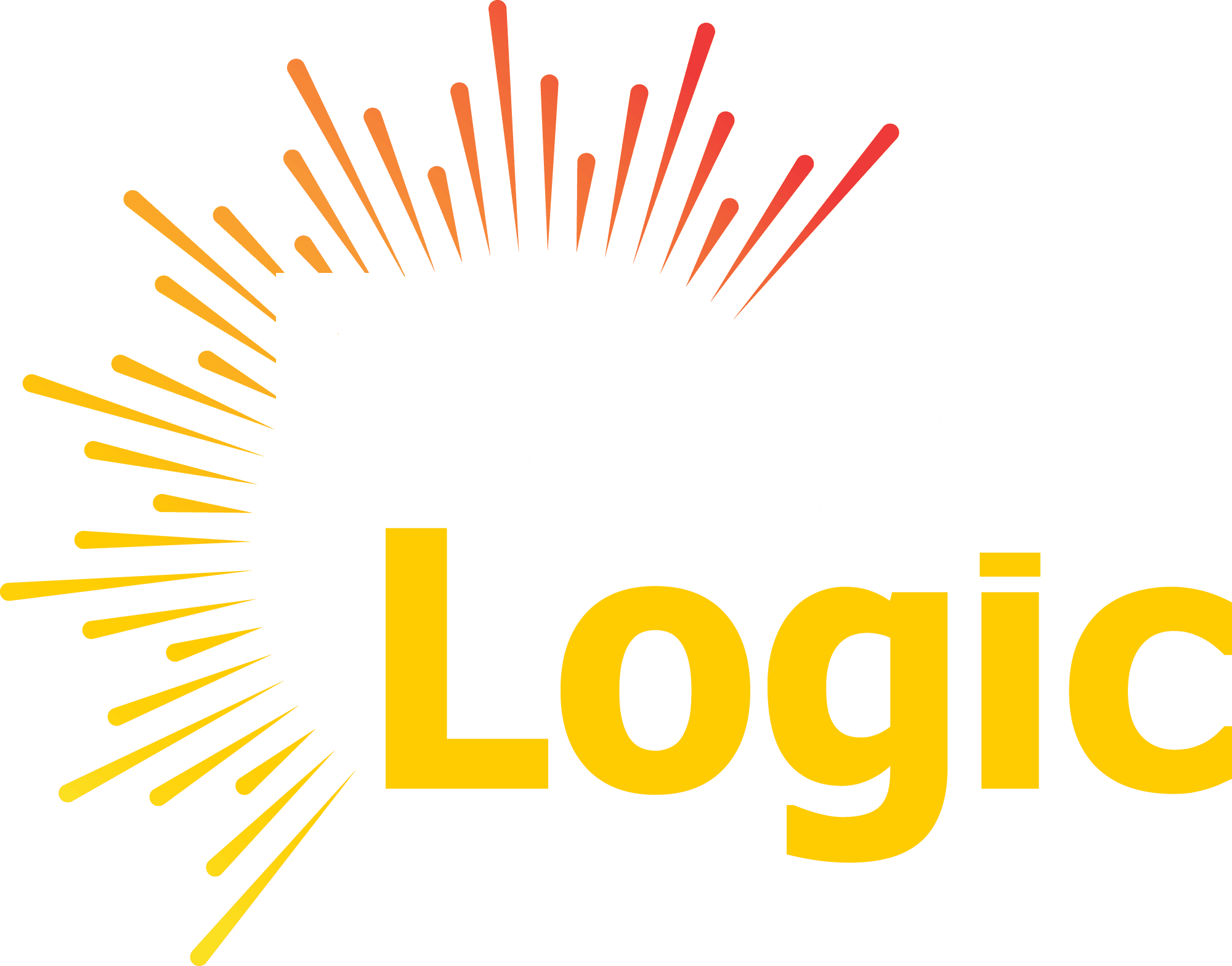
5 Responses
I pay a quick visit everyday a few web pages and websites to read content, but this blog gives feature based content.
Pretty part of content. I just stumbled upon your site and in accession capital to say that I get
in fact loved account your blog posts. Anyway I will be subscribing on your augment or even I success you get admission to
constantly fast.
Thank you, I’ve recently been searching for info about this topic for a while and yours is the greatest I’ve discovered so far.
But, what about the conclusion? Are you certain in regards
to the supply?
WOW just what I was searching for. Came here by searching for android unreal engine 4
I would like to thank you for the efforts you’ve put in writing this blog.
I really hope to view the same high-grade content by you later on as well.
In fact, your creative writing abilities has encouraged me to get my own website now 😉